LeanMail Inbox480
LeanMail Inbox480 automatically separates your essential mail from your non-essential mail so that you can focus on what’s important and urgent and still access what’s non-essential with one click.
Automatically Moves Cc: mail to a separate Cc: mail folder
Automatically moves e-Zines, blogs, newsletters and other subscriptions to a separate folder
Three stopgaps prevent you from ever missing an important mail.
Emails are automatically deleted after a period of your choosing.
You are notified the first time an email comes from a new sender so that you can permit them entry, or not, to your inbox. You can always change the permission later.
Send email to the trash and mark the sender as Spam so they won’t bother you again.
What is
Leanmail Inbox480?
If you receive over 40 emails per day, this Outlook plugin will be one of your favorite tools because not only does it separate mails, it also deletes the non-essential mails over time (you set the expiration date). This way, you'll get in control of the volume and never have to delete those dozens or hundreds of mails that are inconsequential to you or your business because Inbox480 does it for you automatically.


Inbox480 is an Outlook plugin for any Outlook user receiving 40 or more mails per day that wants to avoid spending the time deleting countless inconsequential mails from their inbox, but still wants to be able to check into opportunities that would be lost if they assigned those senders to their junk mail list.
Benefits for the individual:
- Extremely easy to use
- Gives you a second inbox for the less important emails you don’t want to unsubscribe from
- Separates essential from non-essential emails as they arrive
- Cuts email volume by up to 80%
- Unimportant mails cease to disrupt your day.
- Not reliant on faulty algorithms that can hide important emails
- No need to delete pseudo-spam
- Drastically reduces time spent unimportant items and the side-effects such as leading you to a video, which leads you to more videos, etc.
- Separates e-Zines, blogs, newsletters, and other subscriptions from the rest of your emails.
Benefits to the organization:
- Not connected to any servers like SaneBox and other 3rd party applications that create security risks. (All your data is stored in O365 or your Exchange Server.)
- Employees are not sidetracked by non-core business or personal items
- Employees not lured into marketing traps
- Bolts seamlessly on to your existing Outlook with no connection to external servers
- Employees are less stressed by managing email
- Can be pushed out centrally by IT
- Installing one add-in gives users access to all bite-size LeanMail products on demand
- Personal, Virtual, eLearning and free video tutorials available
- 24/7 support

There are any number of ways of dealing with high volumes of email, but here are three of the most common ones:
By using the rules functionality in Outlook, we are able to automatically move emails to a designated folder after they arrive. This works well for some emails, but it’s not practical to have rules for every sender.
The basic idea here is to use “Mark as unread” for emails you want to return to as a work-around. The inefficiencies of this method are not really worth mentioning.
The truth is that most people just try to cope. It reminds me of the sourcerer in Fantasia who is trying to mop up the water that is flowing out of control.
Testimonials
what our clients have to say
LeanMail is great for two reasons: No.1 is planning - I now have full control over all received mails and when to answer or execute. No. 2 is archiving.

No longer have to keep so much in my head!...Understanding the difference between urgent and important… Staging my priorities… not chasing the “shiny penny” (most of the time)…

It provides a better archiving method compared to normal processes, and you feel much more comfortable leaving the office without any pending mails. Believe it or not, you are going to experience the real effect and efficency of LeanMail in your inbox. You will go home clean


LeanMail is great for two reasons: No.1 is planning - I now have full control over all received mails and when to answer or execute. No. 2 is archiving.

No longer have to keep so much in my head!...Understanding the difference between urgent and important… Staging my priorities… not chasing the “shiny penny” (most of the time)…

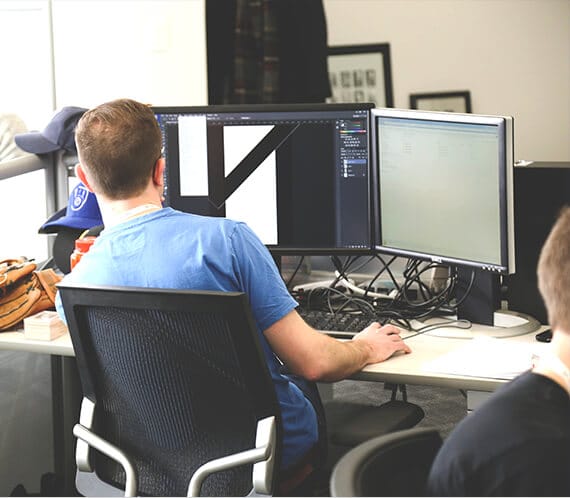
LeanMail Learning Center
The LeanMail Learning Center has a wide array of learning possibilities. Many of them free.
The following forms of training are available:
- Video tutorials
- eLearning tutorials and complete training
- Corporate complete training and coaching
- Ad-hoc complete training and coaching

