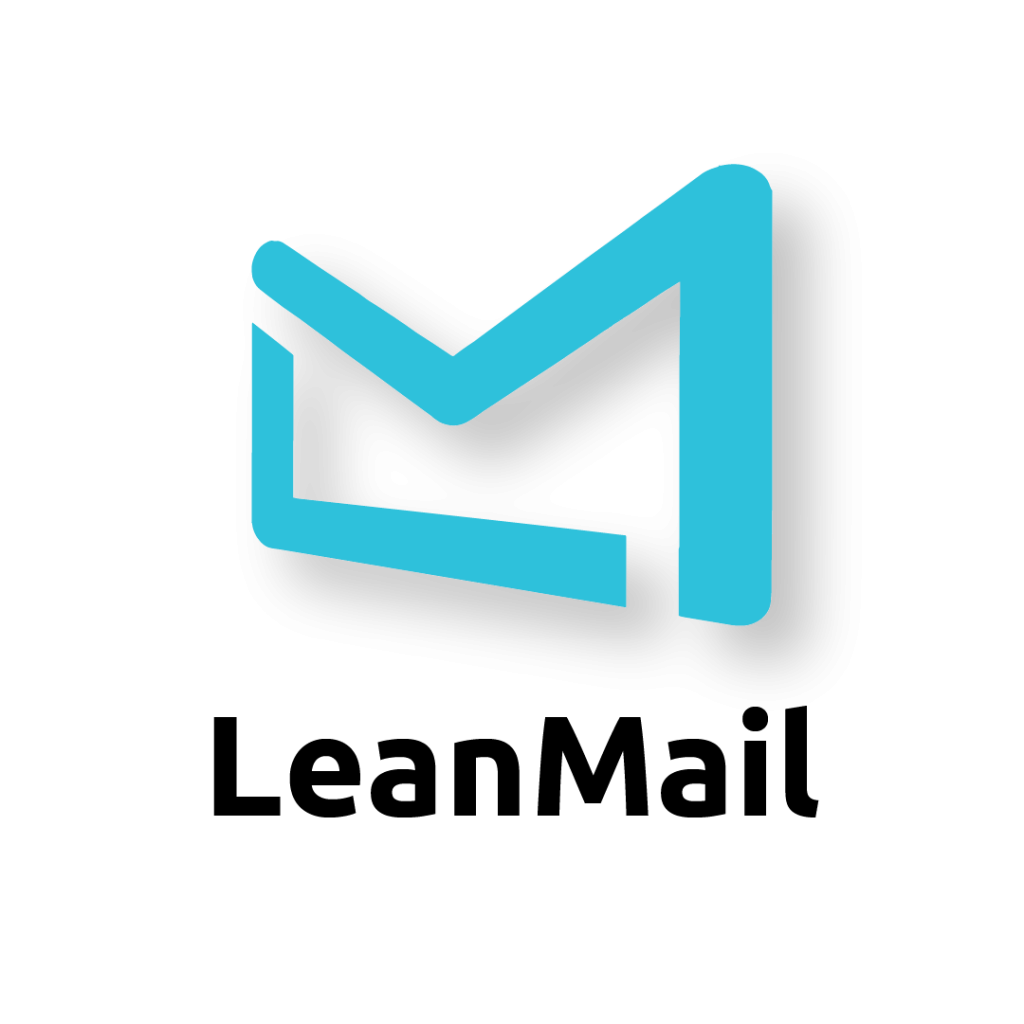10 Golden Rules of E-tiquette
(there are many more, but these are our top ten)
- Don’t use “??” or “!” or worse “!!!!” – Unless followed by a :-). It sounds like you are shouting.
- People LOVE to see the line: “For your action:” followed by exactly what they are supposed to do.
- Be explicit with requests: What, How (if needed), and most importantly When you need it.
- Don’t write a detective novel; spoil the ending by telling the most important things first.
- Never ever ever write an angry mail. Let your computer cool down – and you too – if you receive an angry mail.
- Don’t try to explain complicated things. Make a list of bullet points and then call. (Shorter is always better. Exception: when giving words of praise.)
- Better late than never. People don’t forget. We only hope that they do.
- (For LeanMail users) Don’t flip through the channels of your inbox. Either follow the Prioritize, Plan and Do (Today view) or don’t check your mail.
- Remember that everything you write can and will be used against you: “Simple E-mail Trail Was The Undoing Of Petraeus” (Head of CIA)
- Refrain from forwarding Bcc’d mails. PLAN on someone making a mistake with it.
- Think twice, and then a third time before Cc:ing someone and don’t expect any actions from people not in the To:
- Hold your colleagues accountable (in a nice way) for sending you proper mails. Coach them.
These are our 10. If you want more tips about writing better mails see our training options here.
Tagged e-mail