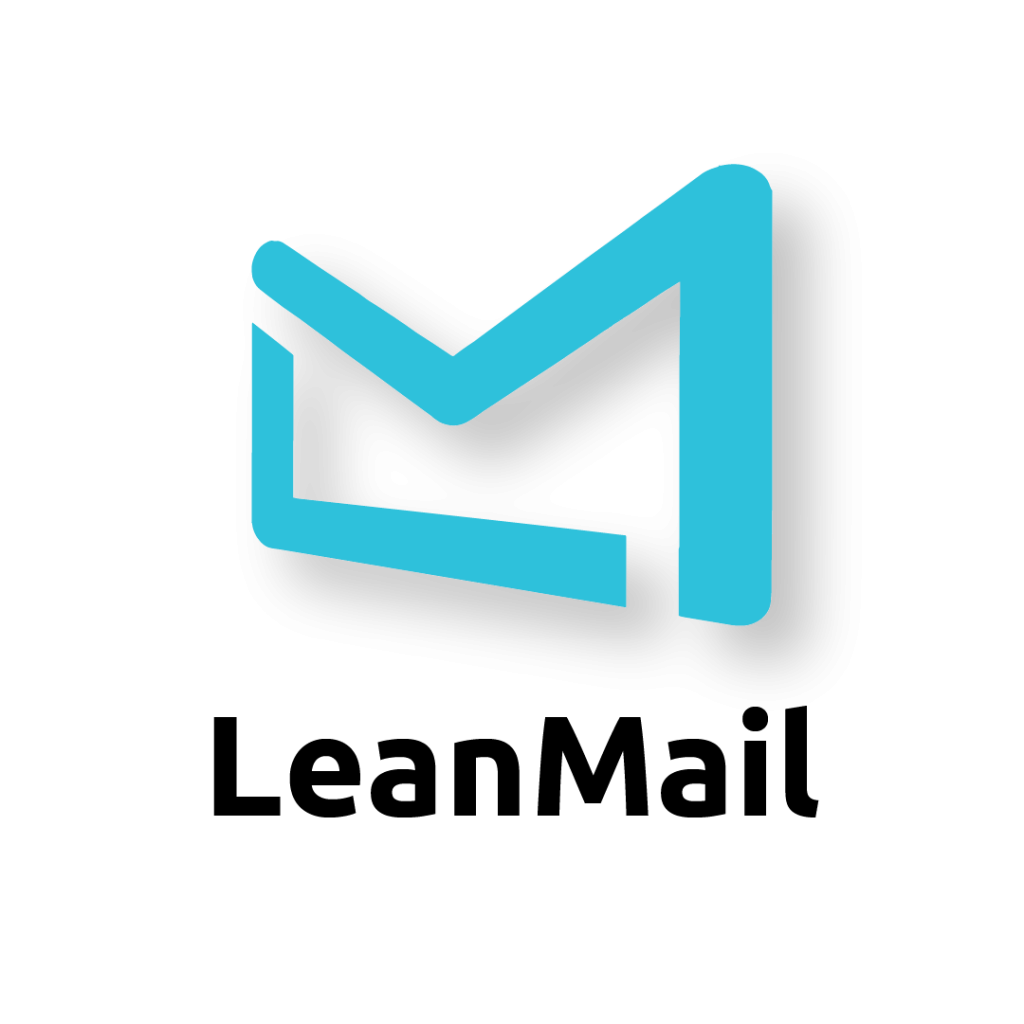Errors that LeanMail novices make in the planning step

Follow-up; Read; Read and revert; Call; are a few of the typical entries that many LeanMail novices write as Next Actions.
At the time you write them, they make perfect sense because at that particular moment you were immersed in the details of what it was you were supposed to do. The problem occurs three days or occasionally even five minutes later when you scratch your head wondering, hmmm…Follow up what? Read what? Read and revert about what? Call about what? Your memory, that was so clear for you when you wrote the Next Action suddenly fails you, so you click on the mail and do what you wanted to avoid in the first place: you re-read and re-analyze the mail.
Let’s be clear:
Next Actions are keywords you write in the Next Action column to remind yourself of exactly WHAT the very next action you need to take to execute the task that you deciphered by analyzing the email. Next Actions are not categories, nor are they long descriptions. It should not be taxing for your brain to be tipped off as to what the next step is for each mail as your eyes pan downwards looking for the most appropriate thing to do in your list of emails.
If you read a Next Action and find yourself pounding your head because you don’t remember what it meant, it will be because the Next Action was not written well enough. Normally this is due to one of four possibilities:
1. you were too hasty and didn’t comprehend exactly what you needed to do next and just wrote the first thing that came to mind to fill in the blank.
2. it was too abbreviated.
3. it was not specific enough (the most common problem); or
4. you relied on the Sender or Subject line to decipher the Next Action.
Don’t worry. You’re not alone. LeanMail novices are infamous for not writing clear and concise Next Actions and believing that they can solve the world’s problems in one day: Today.
Let’s first focus on clear and concise Next Actions.
Next Actions should grease the wheel of action. They should put you on the edge of execution. If only I would do “x” (X being the Next Action), this task would begin to get solved. You don’t have to solve the entire problem; you just want to take it to the next level. You don’t even have to know how to solve the problem. All you need to think is: What do I need to do to move this one step forward. That’s it! In many cases, that’s how the problem is solved completely.
So, although a Next Action is simple enough to comprehend as a concept, we shouldn’t be deceived about its robust power. The reason it is so powerful is because it forces us to concentrate on fixing the problem. You can’t move forward (entering a When-date) without filling in that blank space. In effect, we’re saying ambivalence is not allowed. You can’t advance to the next step (filling in the When date) without doing the work that will bring you one step closer to execution.
You have to do it anyway.
What makes this a no-brainer, is the fact that at some point, you simply must figure out what the Next Action is. There is no avoiding it. It would be impossible to reply; confirm; send information; attach a document; etc., without knowing what it was you were supposed to do next. Therefore, the only extra work LeanMail requires is typing in a keyword summary in the Next Action field, which takes between four and seven seconds. Remember too, that you only need Next Actions for mails that you can’t resolve in less than two minutes. Those that require less time should be answered immediately.
Think about the time you will spend writing Next Actions. On average, a person needs about two minutes for each batch of 25 mails you don’t answer immediately using the 2-minute rule. Ponder this: How long would it take you to re-read and analyze those 25 mails, not once, but several times – as you have been doing for years? I think we can agree that whatever figure you come up with, it will total a minimum of twice as long as it takes to review a list of 25 Next Actions. Now add to that, that even with the best memory, you would be very hard pressed to then remember which ones should be grouped together and on what specific date they would be best answered. Do you have 50 mails to answer today? Which ones absolutely need to be answered? Which ones can wait until Thursday?
Attaining a high level of efficiency and effectiveness in your inbox would be daunting without Next Actions and When-dates. How did we ever do it before? The answer is, unfortunately, quite poorly.
Conquering the world in one day.
How can we, on the one hand be excellent at procrastinating, and on the other plan to do everything today? The answer is that planning and doing are birds of a different feather. Most of us, when we see a to-do list don’t calculate how much time each item will take and then sum up the list. No. We see a list of fifteen or twenty items as if it’s a shopping list — stuff that needs to get done without acknowledging the amount of time it will take to complete it.
Since you’ve already completed the items that take two minutes or less, using the two-minute rule, a list of fifteen items will take an absolute minimum of 30 minutes to complete. It will take an hour if you are completely focused on just those items, and more like 90 minutes in a typical workday situation.
Now look at the clock. Look at your calendar and now back to your Today view. If you’re like most beginners, you’ll probably realize that you’re trying to break the laws of physics. But don’t worry, it’s easy to fix. Just go to your All view and IMMEDIATELY move what you won’t be able to get done today to more appropriate dates (not just tomorrow or you’ll be repeating the same problem) by dragging and dropping the mails.
Now I’m going to tell you a secret. Don’t tell anyone else this secret. It’s only for people who put in the effort to read this text. Here it is: You can disable the need to write in Next Actions in the LeanMail Options. That means, that if you choose this option, mails will pass through the Plan stage with just a date in the When column. Now I’m telling you this not because I recommend it, but because some people love LeanMail, but will never be bothered with Next Actions and I don’t want to throw the baby out with the bath water.
But before you go hunting for that button, read this:
Why would anyone not employ the use of Next Actions?
Typically, there are three reasons. The first reason is that the initial impression of writing Next Actions is that it requires a lot of thinking and extra administrative work because for the first time in your life you are forced into moving every mail at least a baby step in the direction of progress due to the pressure of maintaining the method – not because a mail warrants it.
We can all agree that working systematically is a good thing, but it feels heavy – especially in the first few weeks – compared to the old way of deleting junk (no heavy work there) and answering the easy stuff (also very light-weight). When we finally do execute the tough mails (often after the second or third read-through) we do so under some psychological pressure of particular mails. If you only knew the number of executives who have told me that they don’t answer mails unless someone either sends them another email to remind them or calls them. How’s that for efficiency – never mind a culture of extreme frustration?
The second reason is because some people feel that their memory is good enough. I remember the sender and the subject line. That’s good enough for me. And it is – if they want to continue at the level of effectiveness they are at.
Anyone who has been entering good Next Actions for a few months will certainly agree that you would need a photographic memory to be able to come close to competing with the Next Action and When method. Unfortunately, the less curious are content with their own method and never get to experience the huge increase in effectiveness. It reminds me of people who have developed their own made-up systems for typing and believe that they would not be faster if they learned the ten-finger system. The fact that they must look at their fingers much of the time does not dissuade them in the least. In both these cases it would be pointless to try to convince these people because they are not willing to investigate a new way due to their complacency.
The third reason for not using Next Actions is because you slowly got off track when things heated up. You understand the value of Next Actions but you found yourself with one foot in the system and one foot out. Instead of getting coaching or finding twenty minutes to get back on track, you gave up.
Luckily there are remedies for each of these situations.
If you’re struggling with the amount of administrative time Next Actions seem to take, fear not. Most people struggle at first. To beat this problem simply accept that it will take a few days and maybe even a couple of weeks before it will “click” for you. Hopefully, knowing that many new users struggle with this feeling – and then go on to become email superstars, will put this fear to rest and you will continue to train yourself.
This reminds me of the time I got my first pair of tri-focal glasses (Oh heavens, I’ve just aged myself). The optician sold me on the most expensive glasses I had ever heard of, but promised me that they would be incredible. I would be able to see near, far, and even read brilliantly on my computer screen. But, he warned, it would take six weeks for me to get used to them. Five weeks and one day later I came back to him and complained that I still had problems adjusting between the three lenses. He looked at his calendar, looked at me incredulously and scolded me in an irritated voice that it hadn’t been six weeks yet. “But…”, I protested. “– I said six weeks.” He interrupted. Four days later, the glasses clicked. It still amazes me that he could be that precise, but there you have it.
I can’t say whether it will take six weeks or ten weeks, but somewhere in there you will click with LeanMail if you follow the method religiously — and you won’t go back to your old way. Ever.
How good is your memory – really?
When it comes to memory, here’s an easy and very convincing test: Follow the LeanMail Prioritize and Plan method. When all your mails are prioritized and planned, go to the All mails view and drag down and drop the Priority, When and Next Action columns so that they disappear (don’t worry, they will reappear when you switch views and switch back again.) Now sort your mails by received. At this point, you are seeing how you used to view your emails. Can you see what you need to do today? Can you find the four most important mails due today? Are you clear about what you should do about every mail – and when it needs doing? Of course not. You’re back to searching for important things and re-reading like crazy.
Finally, if you do get off track, you can just call us at LeanMail or speak to your project manager. You’ll be amazed at how fast you can get back on track with just a little hand-holding and some basic coaching. Remember, we all want the same thing: excellence!