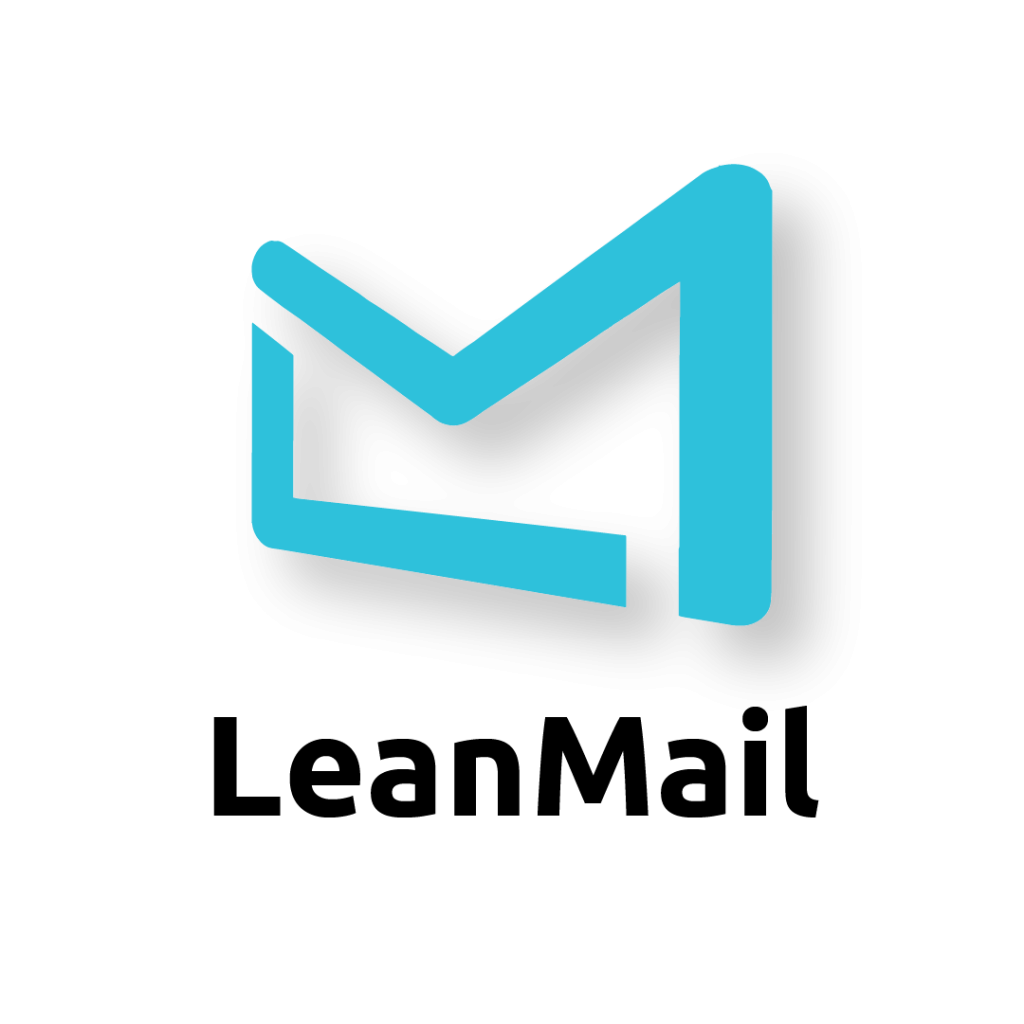Why Meta tagging Emails Beats
Filing Them Away in Folders Any Day

Meta tagging emails, or using labels and tags to categorize and organize messages, can be more effective than filing them away in folders for several reasons:
- Increased flexibility: Meta tagging allows you to assign multiple labels and tags to a single message, making it easier to find and access relevant information. This is especially useful if you’re searching for a message that pertains to multiple projects or topics.
- Improved searchability: When you use metatags, you can search for messages using specific keywords or phrases, making it easier to find the information you need. This is much more efficient than manually searching through a series of folders.
- Greater scalability: As the number of messages in your inbox grows, it can become increasingly difficult to manage and organize them in folders. With meta tagging, you can continue to add new labels and tags as needed, making it easier to scale your organization system as your email volume increases.
- Better integration with other tools: meta tagging can be integrated with other tools like email client, CRM, task manager etc which can be more beneficial than just filing them in folders.
- Increased efficiency: By tagging emails with relevant keywords and labels, you can quickly prioritize and process your messages, reducing the time and effort required to manage your inbox.
Overall, meta tagging offers a more flexible, efficient, and effective way to organize and access your emails than filing them away in folders, it makes it easier to find and retrieve important information, and it allows you to scale your organization system as your email volume grows.
This is why LeanMail provides a system of meta tagging within its LeanMail Instant Archive module.