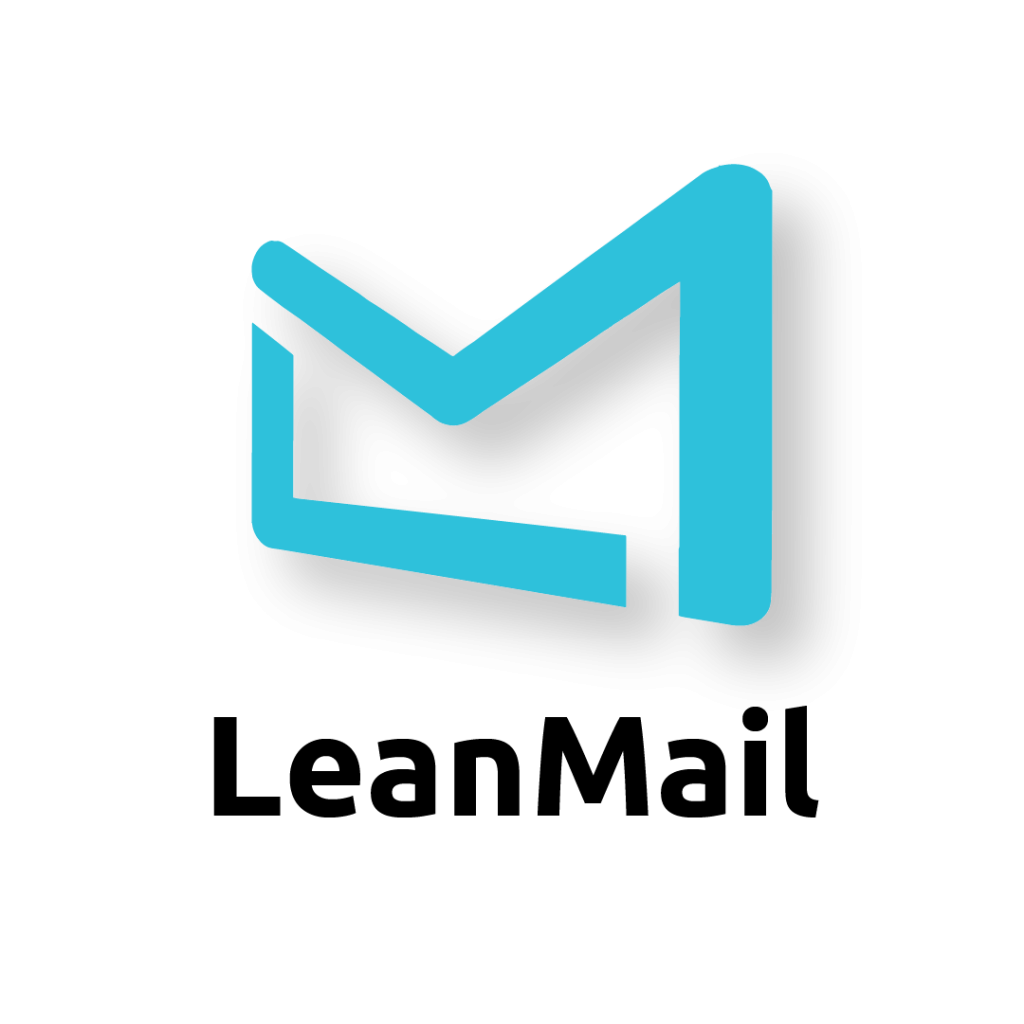LeanMail V.3.1
We are pleased to announce the release of version 3.1 of the Atrendia LeanMail add-ins for Outlook 2007 and 2010.
This new version has several significant improvements including:
- A “Read” button has been added in order to archive mails with the category *Read for mails that you want to read at some point but don’t want to assign a Next Action or When, i.e. newsletters, articles, documents, personal mail, etc. (2010 only)
- The “New and Due” view has been replaced with a “Today” view that shows mails that have come due today (or previously). It will no longer distract you with new mails, which you can see in the “Prioritize”, “Plan” and “All” views.
- The “New and Due” view (now the “Today” view) has a separate button rather than toggling with the “All E-mails” view.
- The current view is now highlighted on the toolbar.
- The “All Mails” view (now called “All”) is now sorted by Date then by Next Action rather than Priority so that you can see mails grouped by Next Actions.
- You are now able to drag and drop groups of mails from one date to another in the “All” mails view. (use Shift or Ctrl depending on whether they are situated together or separated, respectively) – making it easier to have snow at the end of each day!
- A “Snow” button has been added. With just two clicks you can send your “Snow” print-screens to Atrendia during the course of the training or whenever you like in order to receive feedback. (2010 only)
- A “Rapid Response” button has been added allowing you choose from a drop-down list of responses in order to cut down on time spent typing and re-typing common mails. (2010 only)
- A “Send with Category” button has been added allowing you to assign and automatically send a mail with one or more categories.
- Probably the most significant improvement is the fact that we have built in a work flow so that once you have prioritized your mails in the “Prioritize” view, you are transported automatically to the “Plan” view. Once you have answered or planned your mails you are transported to the “Today” view.
- Post-it notes no longer require Next Actions; instead, the subject line is duplicated automatically in the Next Action column.
- Tip text has been added to the buttons in order to remind you about how to use each function. (2010 only)
- There have also been a number of small bug fixes regarding categories.
For licensed users only, please click on this link to download the latest version of the LeanMail Add-in.
Tagged Atrendia, e-mail, Effectiveness, Efficiency, Lean, Lean Office, Outlook