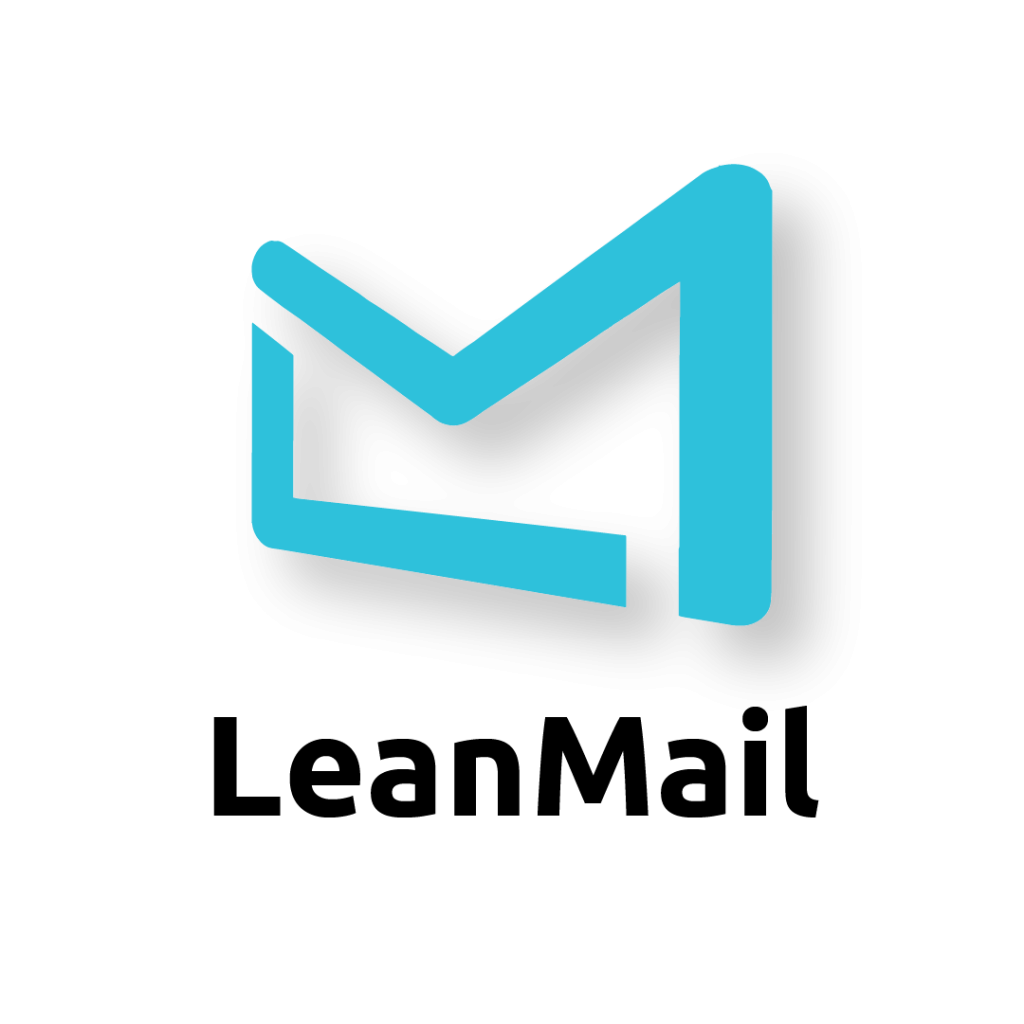ActiveWords
Why write a paragraph when you can insert it automatically by typing one single word? Besides text substitution, ActiveWords opens documents, folders, web pages, and starts programs instantly. Just tap a few letters on your keyboard and whatever you need magically appears. ActiveWords is THE productivity tool for Windows.
No need to update your other Windows computer. ActiveWords synchronizes all your devices.
Maintain an ActiveWords database across your entire organization to ensure consistent messaging.
including misspelling dictionaries and Outlook for the desktop.
Tag your active words to put them in groups, making it easier to remember them.
Advanced users can create complex macros that can be used to automate work-flows.
Importing and exporting databases is easy.
What is ActiveWords?
ActiveWords enables you to instantly do the things you do most often by triggering an action. No need to create and find shortcuts or dig through nested folders.
Just type a word and ActiveWords opens a document or folder, fills in text, navigates to a homepage, or anything else you program it to do. It even automatically corrects your spelling in English and Spanish.


ActiveWords is for every Windows user who wants to save time and improve the quality of their work.
ActiveWords has built a loyal and enthusiastic customer base over more than 20 years including lawyers, insurance agents, doctors and other professionals who need to work done faster and with greater accuracy.
Words trigger Actions everywhere
AutoCorrect and AutoText in every language, everywhere.
Automatically correct spelling in every context
Instantly insert plain text and formatted content, including RTF, HTML, and images.
Act on selected text.
Instantly launch programs, files, and folders.
Instantly open Web pages and other URLs.
Instantly carry out scripted sequences.
Date and time stamps in multiple formats (eg “3/1/20”, “Apr 10”, “Monday”, “22:10”, “10:10pm”, etc.).
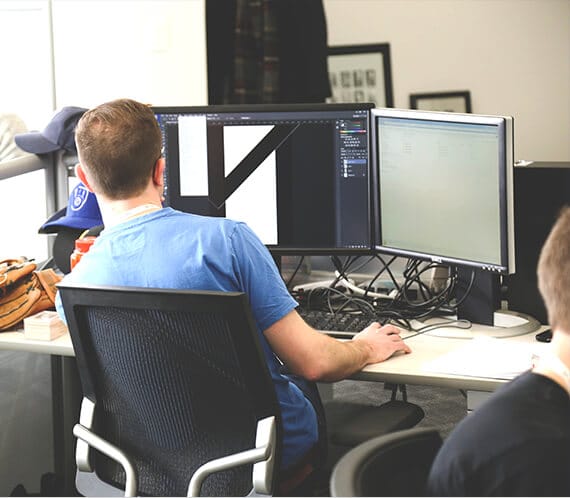
LeanMail Learning Center
The LeanMail Learning Center has a wide array of learning possibilities. Many of them free.
The following forms of training are available:
- Video tutorials
- eLearning tutorials and complete training
- Corporate complete training and coaching
- Ad-hoc complete training and coaching