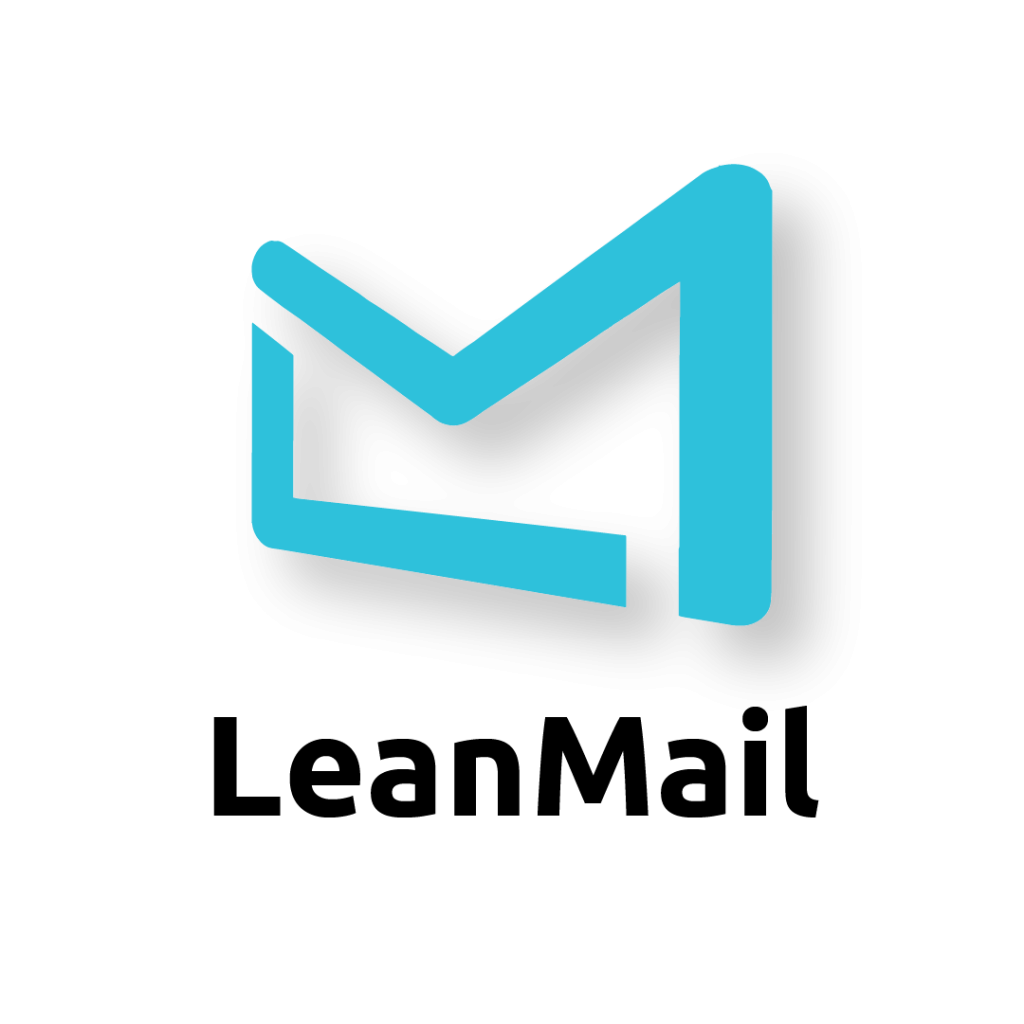Is Anyone Elses Inbox a Complete Disaster?
by Michael Hoffman

There was a time when one might be too embarrassed to publish a cavalier statement like the one above. Today, however, it’s almost a badge of honor.
The subtext of Chenell’s comment might be construed as “Should we really take email seriously? (Who can keep up with it?)”, and I suppose that depends on whether you take the people, who take the time and trouble to write you, seriously.
Let me put this in some context and dispel the myth that keeping up with email is some quixotic quest when you get above a certain level of volume.
There is a famous Danish expression that goes something like this: “There is no bad weather, just poor clothing.” It’s the same with managing your email: There aren’t too many emails flying in your inbox, just insufficient tools to manage them.
And just to be clear, I am not speaking only about those who struggle, but also those who believe they are quite productive in Outlook, who might say:
“I do fine with Outlook as it is.”;
“All you need to do is … (insert tips and tricks here.); or the more appalling and arrogant,
“If someone really needs a response, they’ll text/call/whatever me.”
What I am saying is that this pandemic of wasted time and resources is not limited to luddites, but to all users of email – and maybe especially those who consider themselves Outlook productivity experts with a LSSBB certificate hanging on their wall.
Inboxes like Chanell’s and millions of others are a disaster because the existing tools in Outlook[1] are insufficient, but what if you could elevate your email management skills to the same level of mastery you have in other areas – or even much higher? (How about 5-10X – Yes, for LSSBBs too?)
The real question is, “Do you have the right clothes” – the tools that could 5 – 10X your game?
Keep in mind that Outlook is designed for easy onboarding. The latest version exemplifies Microsoft’s commitment to this principle. It’s this commitment to ABC sales tactics that has made Microsoft what it is today, so I am in no way critiquing our partner’s business model. I’m just pointing out that it may be divergent from our needs as efficient and effective knowledge workers.
Microsoft has streamlined Outlook’s interface, removing many customization features to simplify the user experience, and truthfully, most users are so accustomed to email struggles that they barely notice these changes.
This tradeoff of easy onboarding in lieu of increased efficiency is reminiscent of Christopher Sholes, who designed the QWERTY keyboard layout to slow down fast typists by making the most common letters accessible by the weakest fingers, thus preventing typewriter jams. This design, originally a necessity, now persists in digital keyboards as an ergonomic challenge, which, when you think about it, is quite absurd since touch typing is now considered a Boomer relic. Still, it is highly doubtful that we will switch to something more ergonomic anytime soon or ever.
The new version of Outlook is a great example of how far Microsoft will go to leverage their position as the dominant player in email communication — and in turn, the dominant form of corporate communication.
They’ve removed almost all the features that enabled you to customize your views and filter out what you don’t want. Will that hurt their business? Quite the opposite. Most people have gotten so used to struggling with email that they won’t even notice that more of their “rights” have been taken away from them.
Fortunately, there’s a modern solution for Outlook that allows you to manage your emails efficiently and effectively. It’s called LeanMail and it can turn any disastrous inbox into a fortress of productivity in minutes. The question is, are you ready to exchange your badge of “honor” for speed, accuracy, and accountability – or in case you believe you already have a great method, are you ready to add turbo?
- Schedule a Consultation: Book a 15-minute chat with me to discuss how LeanMail can revolutionize your email management. Click here to find a time that works for you.
- Join a Free Workshop: Discover the power of LeanMail at our no-cost introductory workshop. Register here to start your journey towards email mastery.
[1] I mention Outlook only because we supply the fix for Outlook exclusively. I could easily have mentioned all the other platforms.