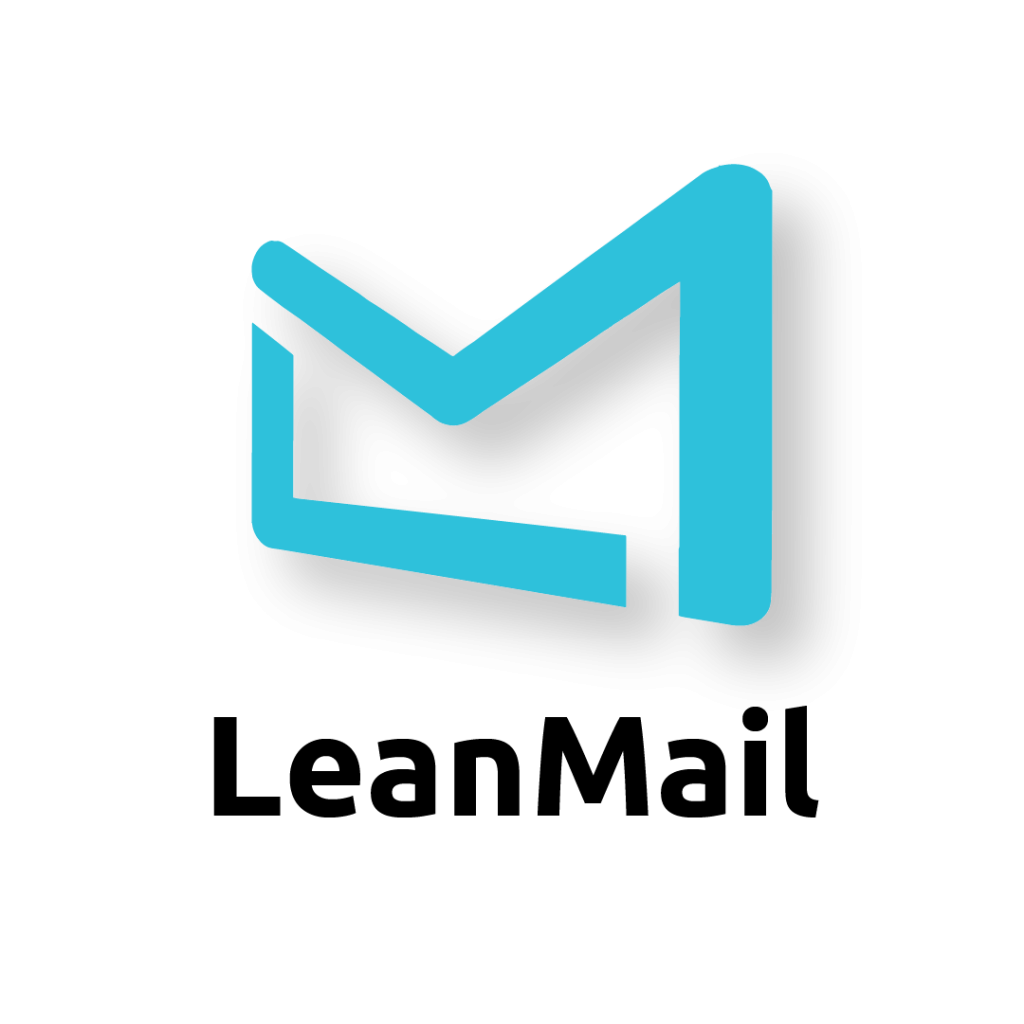If You Are A LeanMail User Who Finds Him or Herself On The Road A Lot…

If you are a LeanMail user who finds him or herself on the road a lot — perhaps you don’t even start your computer every day, you can still keep up with LeanMail.
Here’s how:
Of course the best way is to download the LeanMail app for iPhone is here:
But if you don’t have an iPhone there are still some things that you can do to leverage the power of LeanMail.
- When you finally do get to your computer, faithfully follow the two-step process: Prioritize all your mails before planning them. Once you get to your Today view, review your list and reschedule the mails that you know you won’t get to. It’s best to do this in the All view so that you can drag and drop single mails or groups of mails to specific dates.
I want to be very clear that there is no more efficient way of managing your inbox than following the LeanMail method. If there were we would have incorporated it into our method. (Actually we do this each time someone has a brilliant idea! Send your brilliant ideas to info@leanmail.com.)
Every time you don’t follow the method (skip prioritizing or planning, hunt around your inbox for important mails), you lose precious time. It’s not easy, but fight the urge to hunt. In the end, you’ll have a system you trust and that is unbeatable in terms of speed and accuracy.
- Remember that prioritizing and planning mails doesn’t take that long – even if it feels like it sometimes, so even if you only have fifteen minutes to work on your email, try to get on your computer to manage your inbox at least once a day*. It will:
- Help you get an overview of what your day/week is looking like
- Ensure that the most important mails will get done
- Ensure that the most urgent mails will get done
- Lower your stress about not being in control
- In a worst case scenario, you can just prioritize and act on the High priority mails for the time being. In this case you would prioritize everything first (remember it only takes a minute to prioritize 20 mails once you get good at doing it), then plan/do only the important ones.
The important mails are the 20% that produce 80% of your results, so the worst case scenario is still much better than what you were doing before.
Send us your feedback. We want to learn from our troops on the front lines!