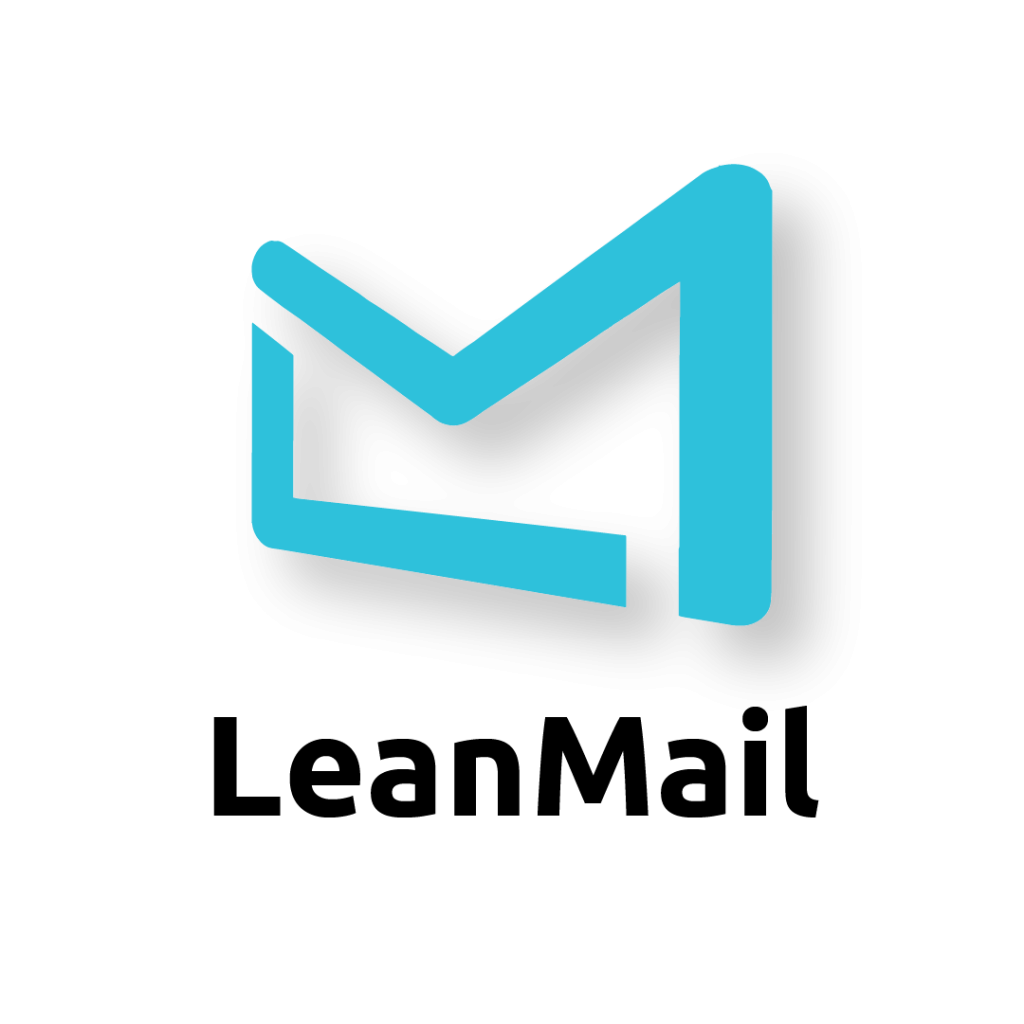LeanMail Shared Inbox*
This Outlook plugin is for teams that use a shared inbox but want the features of a ticketing system in Outlook.
*Shared Inbox requires LeanMail InstantArchive, LeanMail Prioritize, and LeanMail Plan modules
Managers or individual users can assign due dates.
Communicate who is doing what and when directly on each email.
Various views to enable a manager and users to have clarity over what needs to be done and when.
Be alerted to emails that have not been transacted.
A Responsible column for assigning emails to avoid forwarding them.
Automatically and manually assign A+, A, B or C segmentation to incoming emails.
What is
LeanMail Shared Inbox?
LeanMail Shared Inbox allows teams to get in control, and keep track of exactly who is doing what and when. It ensures that your A-customers are responded to first and allows your teams to monitor themselves without the need for a manager to delegate emails, and an average time-savings of 70%.


LeanMail Shared Inbox is for teams that use a common inbox and are tired of all the confusion and lack of efficiency connected with working in a shared inbox environment.
Benefits:
- 70% more efficient than other methods
- Full transparency of who is doing what
- Dashboard with filtering controls
- Emails are automatically classified as A, B, C customers (manually as well)
- See exactly what tasks are due and when
- No need for a manager
- Eliminates need for ticket system
Benefits to the organization:
- Not connected to any servers like SaneBox and other 3rd party applications that create security risks. (All your data is stored in O365 or your Exchange Server.)
- No need for employees to remind each other of emails
- Customers are answered on time
- No deals are lost due to poor response times
- Managers can review each user’s email task list
- Bolts seamlessly on to your existing Outlook with no connection to external servers
- Employees are less stressed by managing email
- Can be pushed out centrally by IT
- Installing one add-in gives users access to all bite-size LeanMail products on demand
- Personal, Virtual, eLearning and free video tutorials available
- 24/7 support

Shared inboxes are a particularly nasty challenge in Outlook because there is no real mechanism for working as a team out of a single inbox.
While some teams use the categories grouping to assign responsible, even that is quite clunky and wors, it removes the ability to use categories for their real purpose.
When working as a team in one inbox, it is vital that everyone on the team is informed or at least has the ability to inform themselves about every mail in the shared inbox – without having to contact others. This is nearly impossible in the current Outlook set-up.
In most cases, shared inboxes need managers to coordinate the inbox, either by dispatching emails or some sort of delegation. While LeanMail allows for delegation, it is also possible to enable the team to manage without a manager.
Many organizations need to follow strict service plan protocols regarding the amount of time a customer should wait for a response. Outlook, out of the box, has no way of ensuring these protocols are controlled.
With Outlook, out of the box, there is no ability to filter out emails so that you can see:
- What hasn’t been assigned to a team member
- What is on a team member’s to-do list
- What the workload looks like for all team members
- If any team members behind in their tasks
Testimonials
what our clients have to say about LeanMail


…and that it is the important emails that get taken care of first. By prioritizing in a more structured way, I am better able to plan my day and feel a lot less stressed by my inbox. I also save time when looking for older emails, thanks to LeanMail’s categorized archive concept.


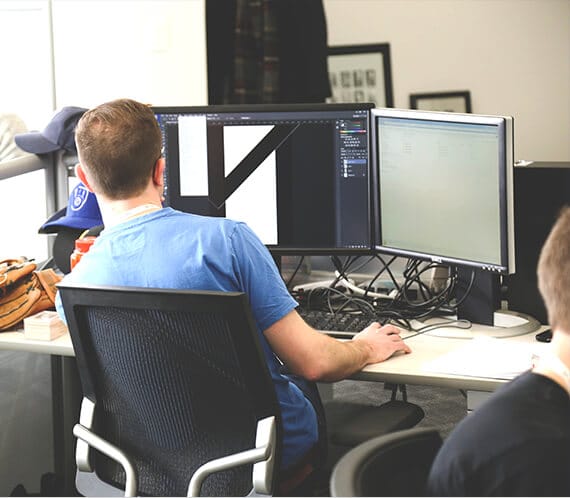
LeanMail Learning Center
The LeanMail Learning Center has a wide array of learning possibilities. Many of them free.
The following forms of training are available:
- Video tutorials
- eLearning tutorials and complete training
- Corporate complete training and coaching
- Ad-hoc complete training and coaching