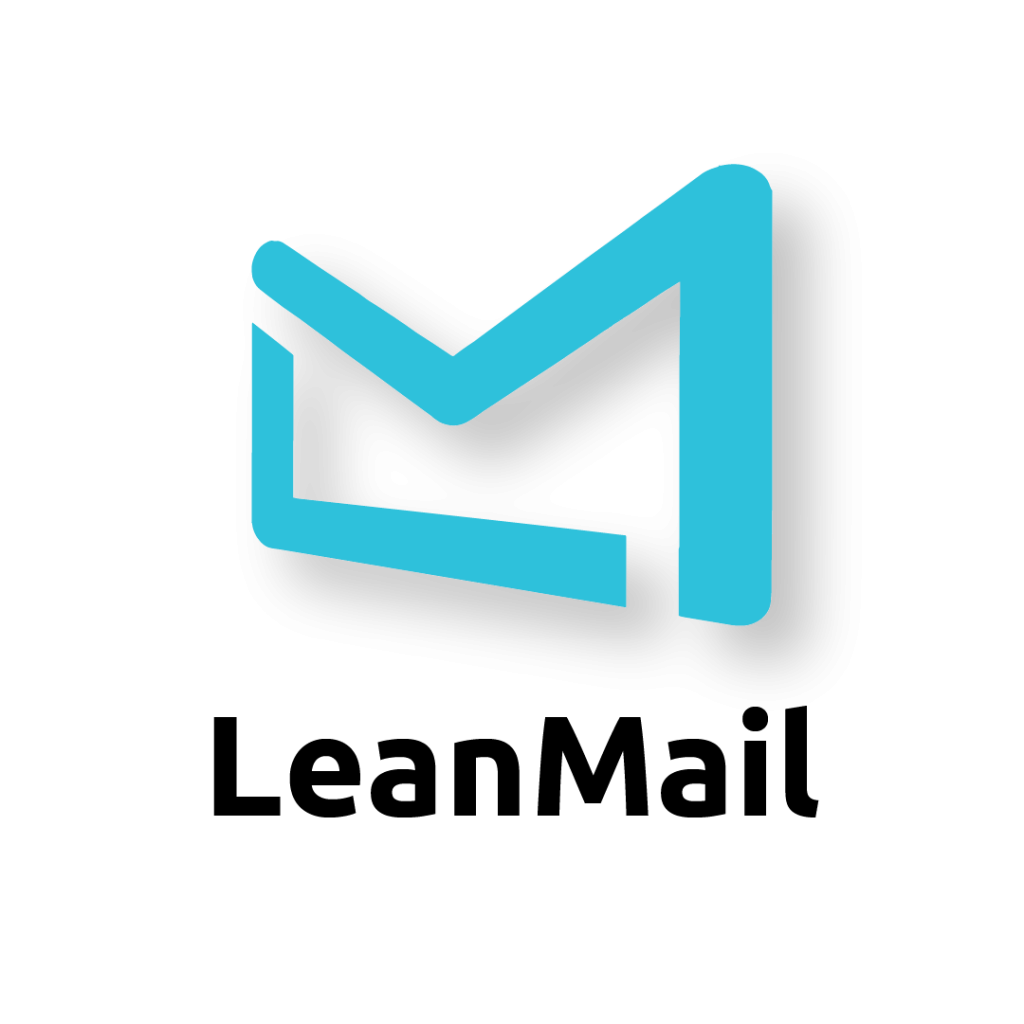LeanMail InstantArchive
Use this Outlook plugin to get organized by separating done from doing. Trade in the hierarchical folder-in-a-folder method for a more efficient tagging system – just like Gmail, with one smart folder!
Add a note to mails you archive to locate exactly the mail you are searching for without having to open a single one to check its contents.
Mails are tagged then moved to one “smart” folder where you can find them instantly without using universal search.
Reaching for your mouse, clicking, dragging, and dropping is a thing of the past. Archive your mails directly from your keyboard.
Incoming mails are automatically categorized, according to your preferences.
Threads are automatically categorized. This means that you only need to categorize one email in a conversation.
Workflow that sends a mail with a category attached.
- Quick and simple report to read and understand
- Can be focused on your organizational unit
- Get an innovative tool and another data stream for increased decision making capability
What is LeanMail
InstantArchive?
The LeanMail InstantArchive is a brilliant, easy to use archiving tool that gives you complete control over finding email. Further, it enables you to finally get control over your inbox in general.
No more dragging and dropping into folders and sub-folders and sub-sub-folders! Even if you don't use folders today, InstantArchive will be a game-changer for you.
InstantArchive enables you to retrieve your emails much more intuitively and with greater speed and reduces your search time by over 90%!Once you have the perfect archiving system in place, you'll be deleting mails you don't need, archiving the ones you do, and leaving only the mails that require action in your inbox. Total control.


LeanMail InstantArchive is for anyone who uses Microsoft Outlook (Windows) and is tired of constantly dragging and dropping emails into myriads of folders or for those who gave up a long time ago and want to get themselves better organized.
It is the most popular of our modules because anyone can benefit from it. Whether you receive 10 mails per day or 523, InstantArchive is the first step to gaining real control over your inbox.
Benefits to the individual:
- Extremely easy to use
- One “Smart” folder organizes all your emails for you using a “Gmail-style” tagging system.
- Archive directly from your keyboard (no mousing around)
- Lightning multi-search eliminates 99% of the need for universal search.
Benefits to the organization:
- Not connected to any servers like SaneBox and other 3rd party applications that create security risks. (All your data is stored in O365 or your Exchange Server.)
- Bolts seamlessly on to your existing Outlook with no connection to external servers Makes GDPR and other regulatory procedures a snap.
- All mails from ex-employees are easily searched.
- Employees are less stressed by managing email.
- Makes it possible to gain full control over managing email.
- Can be pushed out centrally by IT.
- Installing one add-in gives users access to all bite-size LeanMail products on demand.
- Personal, Virtual, eLearning and free video tutorials available.
- 24/7 support.

Practically speaking, we will never need to find 95 percent of the mails we archive, but that 5 percent that we do need normally gives us a headache to find – or at least takes more time than we’d like.
To make matters worse, when we don’t find a mail in the folder, we were sure we moved it to, we often start searching folder after folder only to give up in frustration. Yes, there is the universal search, but who likes clicking on all those buttons in order to configure the search correctly – and then you’re stuck reviewing hundreds of mails looking for the needle in the haystack.
Another problem we regularly encounter is not knowing what to do in situations where a mail could be placed in several folders and we have to either choose one or make copies of the mail and put it in the various folders. Neither of these solutions works well.
The LeanMail Archive solves the above and many other problems by innovating and automating the entire archiving process, starting by replacing the outdated hierarchical folder tree with a more contemporary meta-tag or category-based system. Google has been using this method for years. They call them labels.
Rather than placing mails into a myriad of folders, we tag mails with categories and, optionally, add a small notation in order to uniquely identify the mail and place them in two folders. Initially, you will need to manually tag mails, but later many of your mails will be automatically tagged according to senders and subject lines.
By utilizing standard Outlook categories, your folders and sub-folders and sub-sub folders, etc. can be replaced with two specialized folders that allow you to find all your emails instantly; the LeanMail Archive for your most recent mails and the LeanMail Master Archive for mails older than two months. Of course, you can choose to adjust the time limits of each folder or just decide to use one.
Testimonials
What Our Clients Have To Say
No longer have to keep so much in my head!...Understanding the difference between urgent and important… Staging my priorities… not chasing the “shiny penny” (most of the time)…

It provides a better archiving method compared to normal processes, and you feel much more comfortable leaving the office without any pending mails. Believe it or not, you are going to experience the real effect and efficency of LeanMail in your inbox. You will go home clean


LeanMail is great for two reasons: No.1 is planning - I now have full control over all received mails and when to answer or execute. No. 2 is archiving.

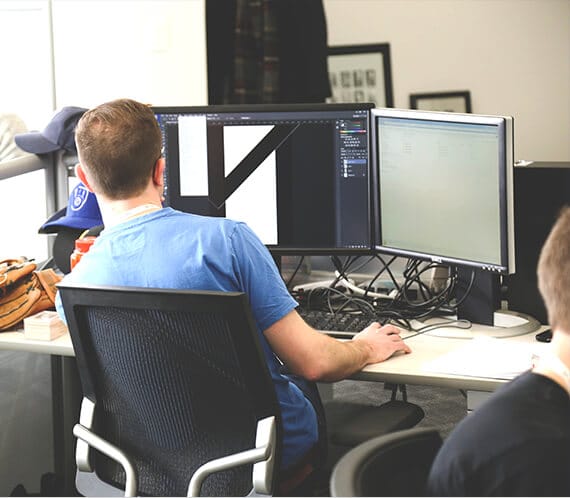
LeanMail Learning Center
The LeanMail Learning Center has a wide array of learning possibilities. Many of them free.
The following forms of training are available:
- Video tutorials
- eLearning tutorials and complete training
- Corporate complete training and coaching
- Ad-hoc complete training and coaching