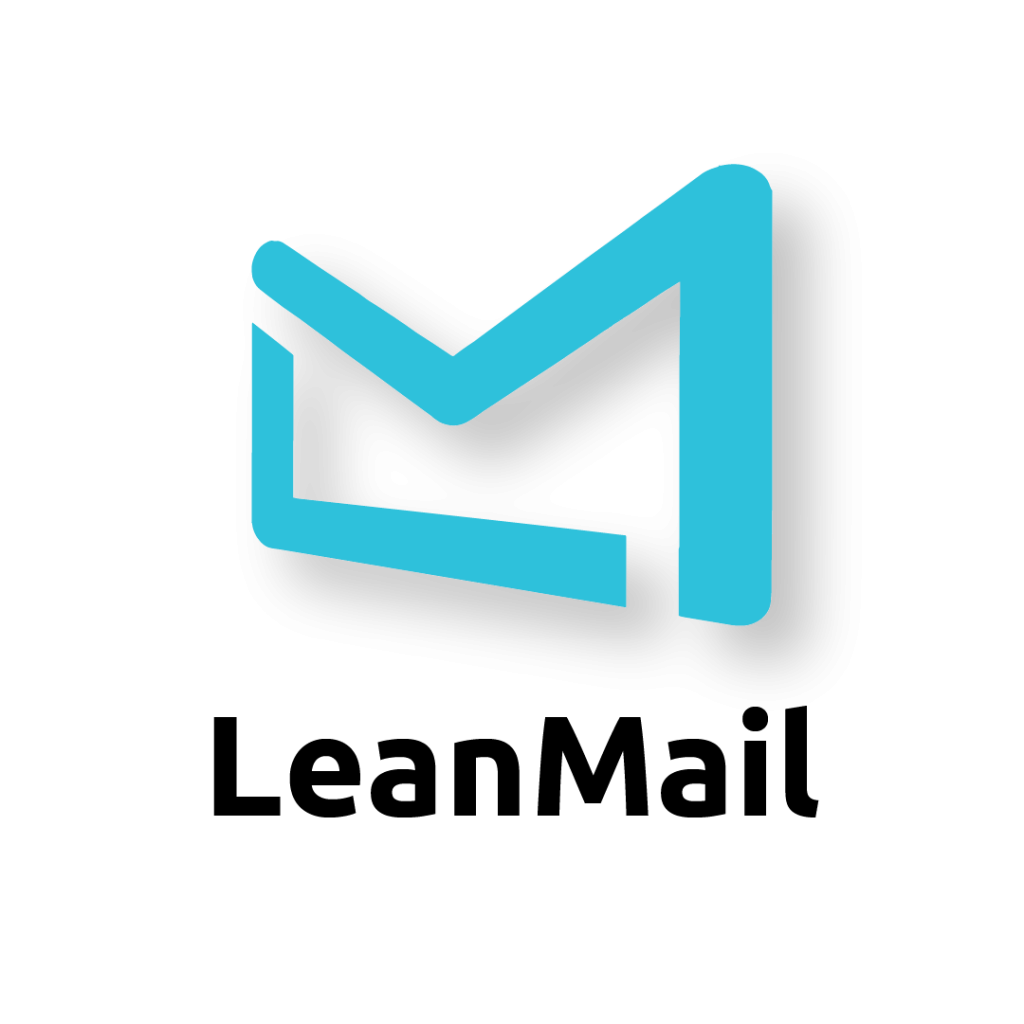10 upgrades to Outlook you desperately need but don’t realize it.
by Michael Hoffman

P.S. MS Co-pilot won’t have these either.
The digital landscape is constantly evolving, and staying ahead often means utilizing tools in ways you might not have considered. This guide, “10 Upgrades to Outlook You Desperately Need but Don’t Realize It,” unveils how LeanMail’s integration with Microsoft Outlook introduces essential enhancements. Each feature is carefully crafted to optimize your workflow, bringing an elevated level of organization and efficiency to your daily tasks.
- Prioritization Simplified
Effortlessly prioritize your emails by applying the 80/20 rule with simple clicks. This upgrade ensures that you concentrate on the most critical messages first, making your inbox management more efficient than ever.
- Efficient Notetaking
Enhance your email organization by adding quick notes in a separate column next to the subject line. This feature minimizes re-reading and analysis, allowing you to keep track of essential information at a glance.
- Intuitive Deadlines
Setting specific due dates for emails is simplified to just one or two keystrokes. No dropdowns, no moving mails. Eliminate complex actions and enjoy a straightforward process for managing deadlines, saving you precious time.
- Today’s Task Dashboard
Bid farewell to intrusive pop-up reminders. (Hallelujah!) This dashboard organizes emails by priority and actions needed for the day. It’s like having a personal assistant who does all the organizing for you.
- All-in-One View
Access a comprehensive view of your emails, expertly sorted by deadlines. Quickly and easily reorganize emails as needed to optimize your workflow and stay ahead of your tasks.
- Instant Archiving
Automatically categorize and archive emails with a unique identifier, all in one Smart folder. Say goodbye to the hassle of searching for old emails – retrieval is now a breeze with very little need for Universal Search. (Hallelujah again!)
- Instant Replies
Respond swiftly with customizable stock phrases, all at the click of a button. No need to open emails; this upgrade keeps your responses efficient and timely.
- Bulk Deadline Adjustments
Efficiently manage multiple emails by moving them to new deadlines simultaneously. Streamline your inbox organization with this time-saving feature.
- Quick Task Addition
Simplify task management by adding non-email tasks to your inbox with a simple double-click. Keep everything in one place for improved organization and productivity.
- Focus Control
Automatically filter out non-essential emails, Cc: messages, and newsletters to maintain your focus on core business tasks. This upgrade ensures that you stay on track and accomplish more in less time.
These ten upgrades (and many more) are the key to unlocking the full potential of Microsoft Outlook, enhancing your productivity and organization in the digital age. By implementing these improvements, you can expect a streamlined and more efficient email and task management experience, ultimately allowing you to concentrate on what truly matters in both your personal and professional life. These upgrades are designed to keep you ahead of the curve and are not included in standard features or in Microsoft’s new Co-pilot.
Book a short call or learn more and register for the workshop here.