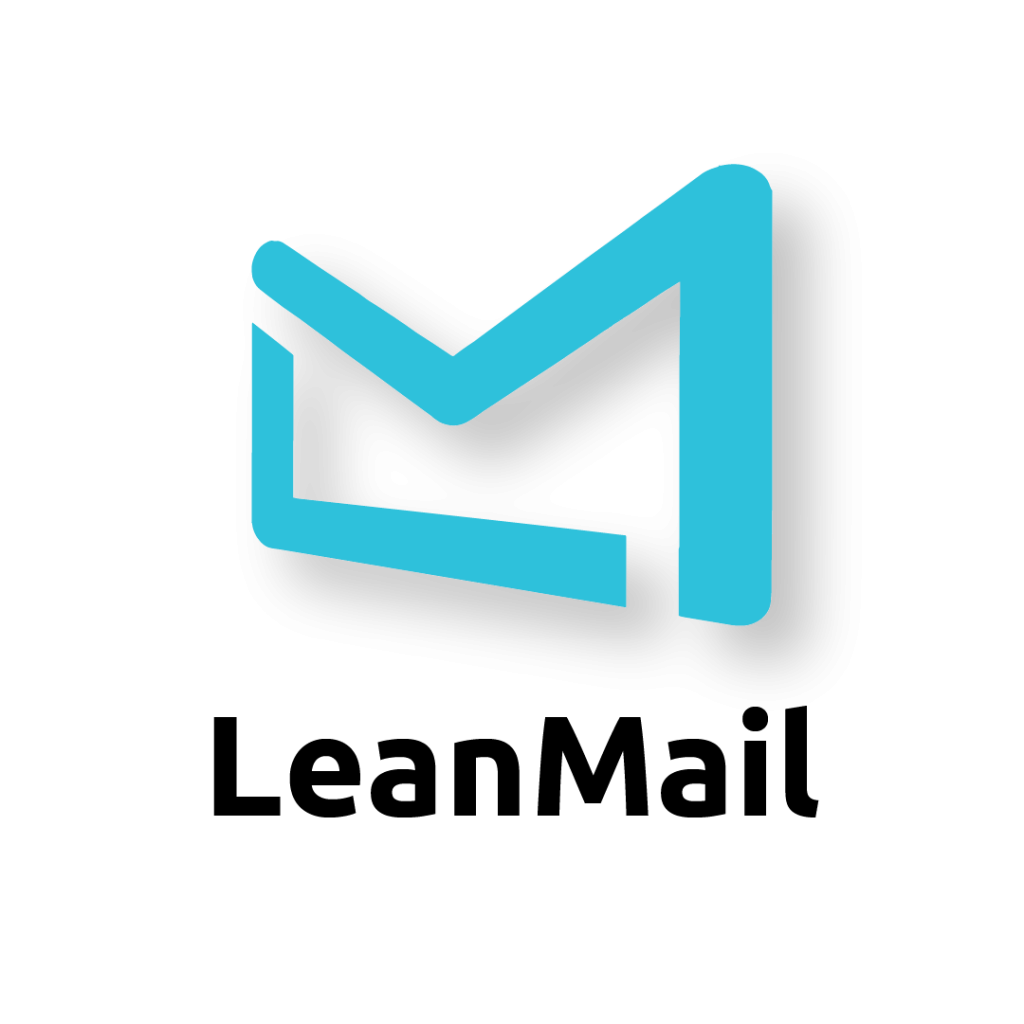Overwhelmed by Email? Inbox480 is the Game-Changer You Need!
by Michael Hoffman
Do you receive emails like these in your inbox? (All the emails in this example are “pseudo spam”) You shouldn’t be, and I’ll tell you why it’s extremely important why.
If you’re receiving vendor emails, newsletters, and other non-essential communications in your inbox, you’re not alone. Many professionals face this issue daily, and it’s more than just an inconvenience—it’s a productivity killer.
Why This Matters
- Distraction and Loss of Focus: Every non-essential email that lands in your inbox is a potential distraction. It takes your attention away from critical tasks, leading to frequent context switching and reduced productivity.
- Pseudo-Spam Overload: Emails that are not spam but aren’t urgent or critical (like promotional offers or newsletters) pile up quickly. This pseudo-spam clogs your inbox, making it harder to find and focus on the important emails that drive your business forward.
- Time Management Issues: Sorting through a cluttered inbox can consume a significant portion of your day. The constant need to delete, file, or even just skim through these emails can be a time-consuming task that detracts from more important work.
How Inbox480 Can Help
Inbox480 is designed to tackle exactly these issues by leveraging the Pareto Principle (80/20 rule). Here’s how it works and why it’s essential for anyone using Microsoft Outlook:
- Automatic Sorting:
- Separation of Essential and Non-Essential Emails: Inbox480 automatically filters your emails, directing the top 20% that are essential to your main inbox and the remaining 80% (it may be less) to a separate folder called Inbox480. This way, your main inbox is reserved for critical communications only.
- Separation of Essential and Non-Essential Emails: Inbox480 automatically filters your emails, directing the top 20% that are essential to your main inbox and the remaining 80% (it may be less) to a separate folder called Inbox480. This way, your main inbox is reserved for critical communications only.
- Permission-Based Entry:
- Controlled Access for New Senders: When a new sender emails you, Inbox480 prompts you to allow or deny their emails into your main inbox. This ensures that only trusted and necessary senders gain access to your primary inbox, keeping out potential pseudo-spam.
- Controlled Access for New Senders: When a new sender emails you, Inbox480 prompts you to allow or deny their emails into your main inbox. This ensures that only trusted and necessary senders gain access to your primary inbox, keeping out potential pseudo-spam.
- Auto-Deletion of Old Emails:
- Timed Deletion: You can set Inbox480 to automatically delete emails from non-essential senders after a specific period (e.g., six months). This feature helps maintain a clean and manageable inbox without the need for manual intervention.
- Timed Deletion: You can set Inbox480 to automatically delete emails from non-essential senders after a specific period (e.g., six months). This feature helps maintain a clean and manageable inbox without the need for manual intervention.
- Focused Workflow:
- Read When You Have Time: Non-essential emails are moved to Inbox480, allowing you to read them when you have the time, rather than constantly interrupting your workflow to sift through unimportant emails. This helps maintain focus on high-priority tasks during peak productivity times.
- Read When You Have Time: Non-essential emails are moved to Inbox480, allowing you to read them when you have the time, rather than constantly interrupting your workflow to sift through unimportant emails. This helps maintain focus on high-priority tasks during peak productivity times.
- Reduction of Unimportant Notifications:
- Separate Reading Rack and CC Folder: Inbox480 automatically moves newsletters, subscriptions, and CC’ed emails to separate folders, ensuring that your primary inbox remains uncluttered by less critical messages.
- Separate Reading Rack and CC Folder: Inbox480 automatically moves newsletters, subscriptions, and CC’ed emails to separate folders, ensuring that your primary inbox remains uncluttered by less critical messages.
Benefits to You and Your Organization
- Increased Productivity: By reducing the number of non-essential emails in your primary inbox, you can focus more on the emails that matter, leading to better time management and higher productivity.
- Reduced Stress: A cleaner, more organized inbox leads to less stress and a more efficient workday.
- Better Email Management: Automated sorting and deletion features reduce the administrative burden of managing a high volume of emails.
Conclusion
Inbox480 is a powerful tool designed to help you regain control over your email. By separating essential emails from the flood of pseudo-spam, it ensures that your focus remains on the tasks that truly matter. Say goodbye to the daily email grind and hello to a more productive and less stressful work life with Inbox480.
For more information on how Inbox480 and other LeanMail products can revolutionize your email management, visit LeanMail.
Book a short call or learn more and register for the workshop here.