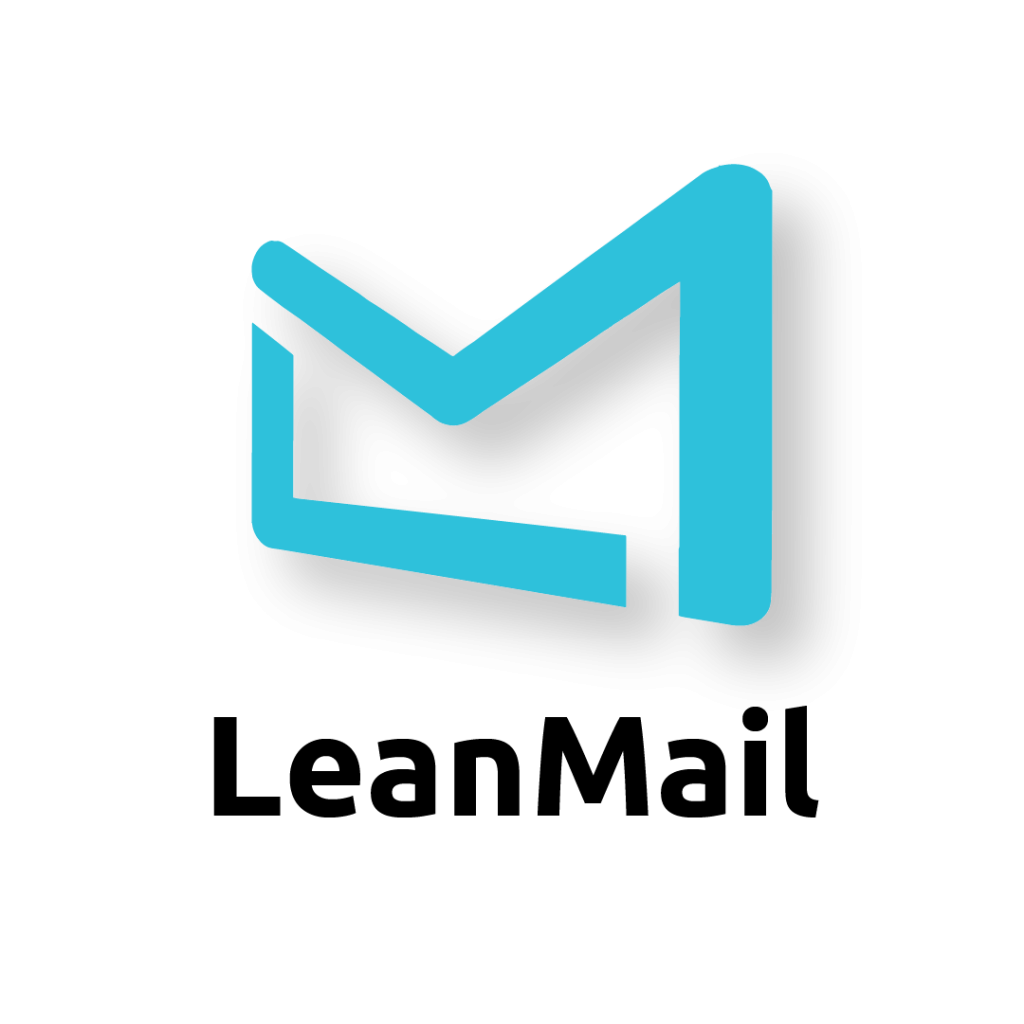LeanMail Prioritize
We tend to work “Last in, first out” instead of according to our priorities. The LeanMail Prioritize plugin for Outlook enables you to work according to your priorities and helps organize your emails so you never miss an important email again. Prioritize your email now!
Choose between four buttons to put all your mails in proper order — or better, do it directly from your keyboard.
See the priority of the sender but plan and work according to your priority
Your mails will be sorted in the right order: High, Normal and Personal.
Shows all emails in order of priority.
Shows all new mails that have not been prioritized, deleted or archived.
What is
LeanMail Prioritize?
Imagine having a secretary who prepares your inbox so that all of your most important mails are at the top, so that you start with the most important items first every time you enter your inbox. Now there's no excuse to not get in control of your priorities!


Benefits to the individual:
- Extremely easy to use
- Organizes your inbox by priority rather than arrival time
- Makes it impossible to miss important emails
- Prioritize your email directly from your keyboard
- Priorities take center stage rather than the senders’
- Based on Pareto Principle (80/20 rule)
- Begin each email management session by getting an overview of new emails
Benefits to the organization:
- Not connected to any servers like SaneBox and other 3rd party applications that create security risks. (All your data is stored in O365 or your Exchange Server.)
- Bolts seamlessly on to your existing Outlook with no connection to external servers Ensures employees systematically work by priority in their inbox
- Teaches best practices, especially working according to Pareto Principle
- Employees are less stressed by managing email
- Can be pushed out centrally by IT
- Installing one add-in gives users access to all bite-size LeanMail products on demand
- Personal, Virtual, eLearning and free video tutorials available
- 24/7 support

There are any number of ways of prioritizing email, but here are five of the most common ones:
This is, by far, the favorite work-around of most Outlook users. The most obvious problem with this method is that you are basically lying to yourself when you mark a mail as being unread. You read it! But you mark it as unread because it changes the text to bold so that you can easily identify it as important. The challenge arises when you’re not sure if you marked it as unread or if you really never read the unread-marked mail causing you to re-read a lot of read mails that you marked unread even though you read them. You know that “Oh yeah, now I remember” feeling? I think you get the point. What is especially interesting about this method is that so many people use it because, even with the myriad of bells and whistles in Outlook, there has sadly been no real alternative.
By default, the Outlook inbox is sorted by your most recent mails on top. This enables you to quickly access those mails first. The challenge with this way of working is that it is counter intuitive. If you were to prioritize your mails by when you received them, wouldn’t you want to address the oldest mails that have been waiting longest before those that have just arrived? Yes, you can reprogram Outlook to reverse the order or you can simply click on the field to reverse the order to oldest on top – but you don’t for two reasons: 1) it’s an extra step that we don’t get into the habit of doing and more accurately 2) your inbox is probably so full of a mix of completed, uncompleted mails, and mails that should be deleted or archived that sorting in reverse order will only serve to ensure that you miss important new arrivals!
And just to pour a bit more salt on that wound, urgency, as we will learn later on, is not synonymous with importance. So using the Received column won’t work no matter what you do – but I guess you’ve already come to that conclusion, which is why you’re here today.
This method would makes a lot of sense if it weren’t for three major issues: 1) you often get so caught up in the heat of battle that you forget about the folder and get one of those mini-heart attacks when you come upon it one day; 2) it becomes a method for work avoidance and procrastination; and 3) you are inconsistent and don’t trust that all the mails you need to do are actually in the to-do folder. Am I right or what?
Flagging mails for various dates is what Outlook actually recommends. again, this is not a prioritization method but a way of deciding urgency, which is helpful, but when you have thirty-seven mails due on Friday you still need a way of determining which are the ones you really need to action and which of them can wait.
On the fly prioritization is for renegade users who really believe that they don’t need a systematic way of prioritizing because they can remember which ones are the most important ones. This works excellently and is highly recommended for those with a photographic memory. For others who can’t accurately remember which mails should be actioned (and which ones can wait) on particular dates and in which order of priority, we need a tool.
Now that you know why we need to prioritize and what the current challenges are, let’s get and understanding of how LeanMail solves these challenges.
Testimonials
what our clients have to say about LeanMail


…and that it is the important emails that get taken care of first. By prioritizing in a more structured way, I am better able to plan my day and feel a lot less stressed by my inbox. I also save time when looking for older emails, thanks to LeanMail’s categorized archive concept.


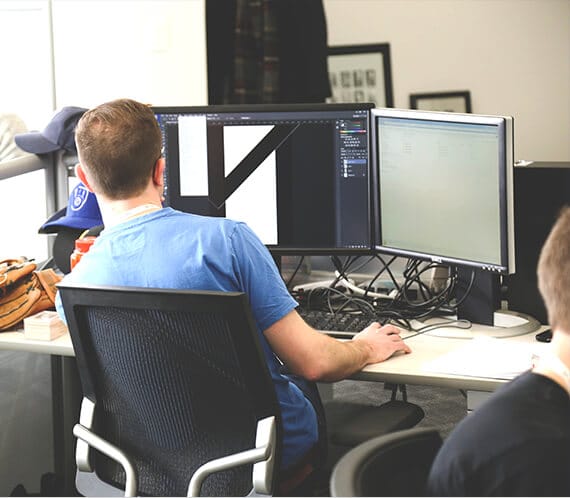
LeanMail Learning Center
The LeanMail Learning Center has a wide array of learning possibilities. Many of them free.
The following forms of training are available:
- Video tutorials
- eLearning tutorials and complete training
- Corporate complete training and coaching
- Ad-hoc complete training and coaching