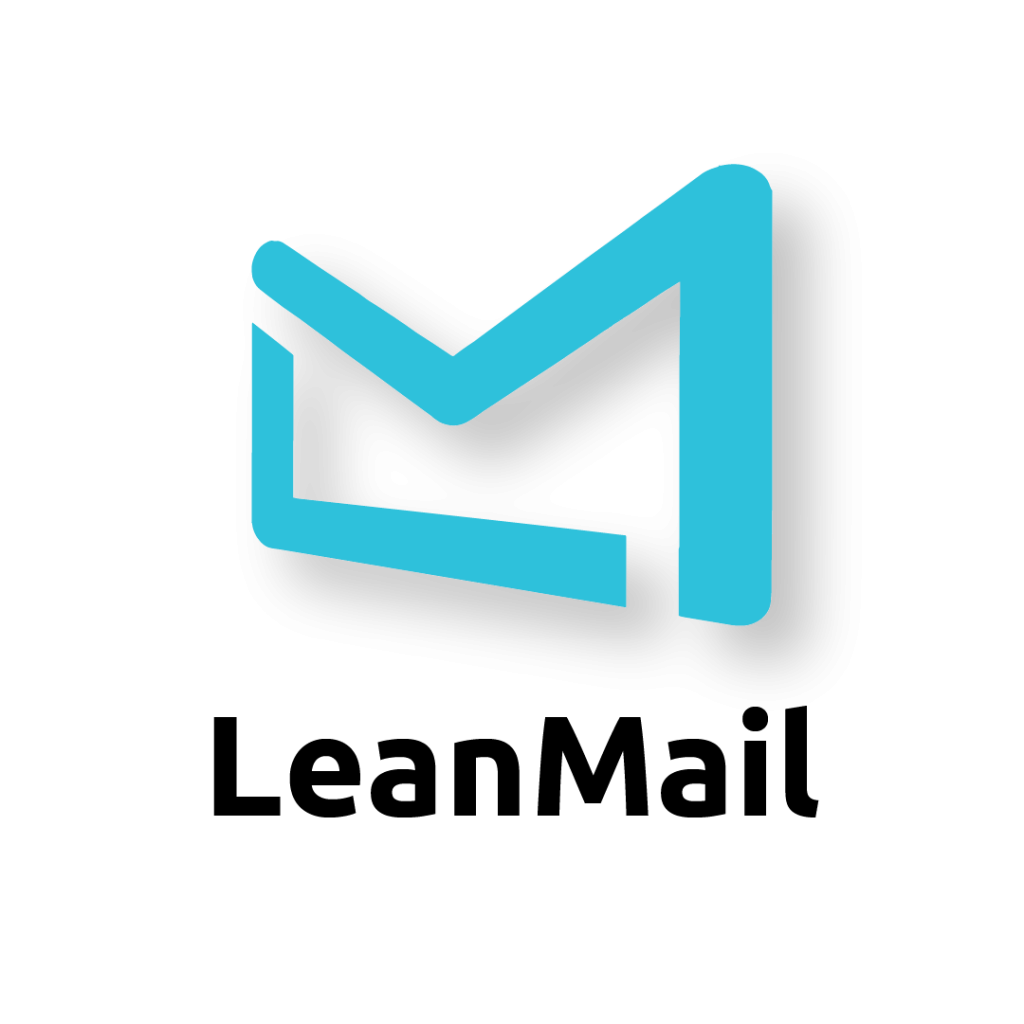The Art of Categorizing in LeanMail

Sneak Peek – InstantArchive
Categorization
When we categorize emails, we are doing so in order to be able to locate them quickly and easily. Beginning with that end in mind, since all your mails will be placed in one folder, we should not be thinking in hierarchies (folder in a folder in a folder…) when we create categories; instead, we should understand that we are affixing one or more meta-tags (like #tags) to emails.
With a hierarchical mindset we would be tempted to create complicated multi-word categories like: Customer – West Coast – Acme tools.
With a meta-tag mindset, we would be thinking more universally. We might attach two different categories, like: Acme tools (the name of the company), Ball peen hammer (the tool they ordered).
In a hierarchical approach we organize from general to specific. In a meta-tag or category approach we think of the characteristics that would best help us locate the mail at a later date — afterall, that is what you will be doing, right?
Let’s imagine that we need to find the mail from the buyer at Acme tools. If we used the multiple folder system, we would look in the customer folder, then open the West Coast folder to find the Acme tools folder, then search in that folder to find the order for ball peen hammers.
If, on the other hand, we use the category approach, we look into the LeanMail Archive folder and choose the method we would like to search for the mail. That could be by category, but it could also be by received date, sender, or subject line. If we decide to sort by category, we will certainly not be thinking hierarchically like computers do: Customer, West Coast, Acme tools. Our thinking will center on WHY we are searching for the email in the first place, and it will most probably have to do with the name of the company or the item they ordered (since we know we have a category for each one). By assigning the email both categories, you have doubled your chances of finding the email.
Another important reason not to think hierarchically when creating categories is that it would prove very difficult to navigate in the Master Category List without using your mouse or arrow key to arrive at the right category. Let’s take the following example of categories:
In order to navigate to Aritron with your keyboard, you would need to type out:
“C-u-s-t-o-m-er- – -W-e-s-t- – -C-o-a-s-t- – -A-r”

In contrast, using the tagging mindset, your list would look like this:
and you would arrive at Ariton by typing just “A-r-i”.

If this is still not convincing enough (perhaps you love using your mouse), users will often click on the category itself instead of checking the box to the left of the category, so when they click enter, the category is not attached to the mail, and they end up archiving a mail without categories.