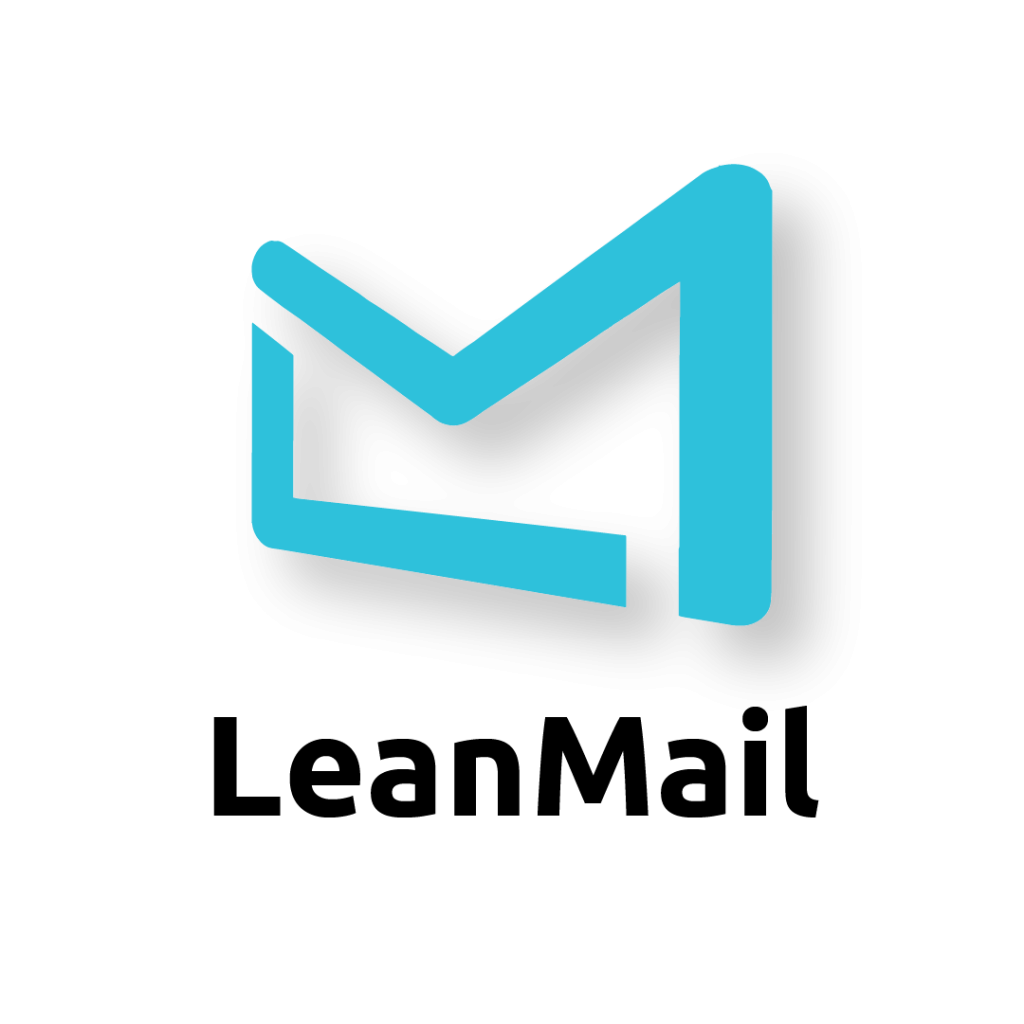How To Write Next Actions That Create Impact
Probably the biggest challenge novice LeanMailers face is writing proper Next Actions (NAs) that make an impact on your brain. When your NAs are generic, your brain struggles to remember what the NAs pertained to. The result, then, is an increase in time-spend, not a decrease — without any return on investment
The Reason
Generic NAs don’t hook into your memory, which means that you spend time writing them without receiving time-savings in return. Good intentions going in, but pure rubbish going out.
This is easily solved by getting a better understanding of, and putting more focus on, the WHAT of your NAs. (Remember that a NA is made up of a Who – What combination.
Words like: action, apply, read, follow up, (verbs in general) are not hooks that snag your memory. You need Whats, which are typcially nouns.
Are you saying that we can’t use verbs
It’s not that you can’t use verbs, but you should try to limit them as much as possible because they often just add more water to the soup. You want meat and veggies! (Well, at least veggies.)
And here’s the thing: Your brain automatically inserts verbs subconsciously.
In the following two examples, I’ll show you what goes through my mind after reading an email, then I’ll show you the process I go through of choosing words for my NA, and finally, the NA itself.
(Words in gray are the words that I will delete from the NA.)
Thought: Call Mark to find out if he needs me to attend the meeting?
Process: Call Mark to find out if he needs me to attend the meeting?
Actual NA: Mark – attend Nestlé meeting
In the example above, I do keep one verb (attend), but only because it helps me understand the What (the meeting) better. Notice I don’t need “call” or “find out” or “needs me”. Also notice that I added Nestlé to remind me of “What” meeting. The more granular the NA, the better
Here is another example:
Thought: Read and comment on the Trojan report.
Process: Read and comment on the Trojan report.
Actual NA: Trojan report
Do you think that when I see Trojan Report I’m going to forget that I need to read and comment on it? Of course not. It’s enough to just write the name of the report.
So, as you can see, while there is some subjectivity as to which keywords will be brain-hooks for you, the basic concept is to write something immediately recognizable to your brain without having to scratch your head, wondering Read What? Call Jerry about What? Invoice What? after not having seen the email for a few days.
You’ll know if you have written a good next action by how long it takes you to connect with it. If it takes more than one second, it’s probably not a great NA — so change it immediately when that happens, so it doesn’t repeat itself.
The amazing part is that you can continue to improve your skill in writing NAs.
Don’t worry if you are not Joe Pro or Sarah Smarty-pants the first week you attempt to write them because I’ll tell you a secret: NO ONE IS.
The important thing to remember is that the better you get, the more time you will save, the less energy you will spend re-reading and re-analyzing emails, AND the more organized, consistent, and efficient you will be. Most importantly, everyone will be able to count on you.