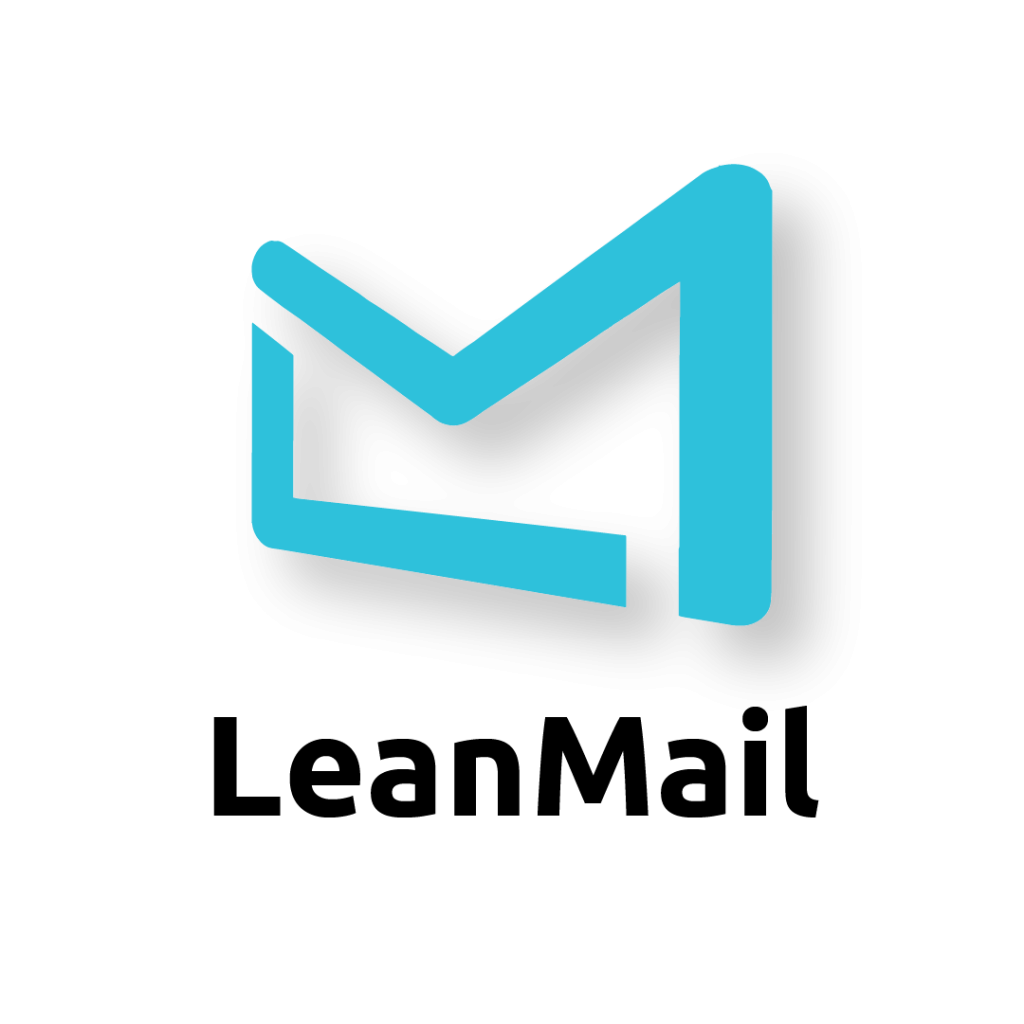Outlook Tip #1

3 things you can do with an email that not everyone knows about:
1) Create a calendar event
Drag the email to your calendar icon in the lower left-hand side of Outlook. This will allow you to block out time to execute the task in the email. Use this when an email requires 30 minutes or more of your time. If the email has an attachment, copy that first, and paste it in the calendar item once you have created it.
2) Create a contact from an email
Drag the email to your contacts icon in the lower left-hand side of Outlook. This will create a contact with the information.
3) To create a task from an email
Drag the email to your task icon in the lower left-hand side of Outlook. This will create a task using the subject line of the email. If the email has an attachment, copy that first, and paste it in the calendar item once you have created it.