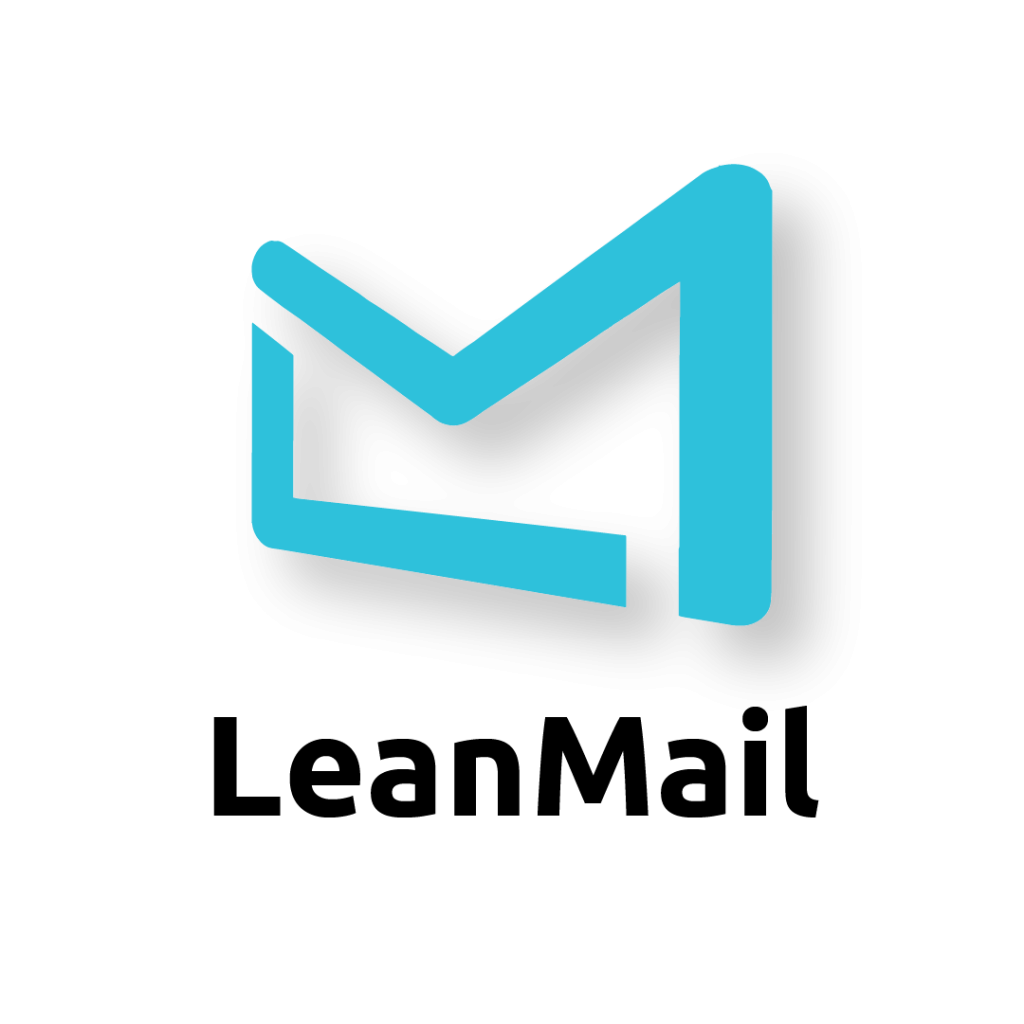ChatGPT’s Suggestion For Fixing Email Will Blow Your Mind

I asked ChatGPT how we should fix email. Here’s what it said:
- Establish clear communication guidelines: Set expectations for email usage, response times, and when it’s more appropriate to use alternative communication channels.
- Encourage concise and clear writing: Emphasize the importance of brevity, clarity, and focused messages to improve understanding and reduce miscommunication.
- Use subject lines effectively: Encourage the use of descriptive subject lines that summarize the email’s content, making it easier for recipients to prioritize and search for specific messages.
- Limit unnecessary email threads: Discourage excessive “reply all” and encourage individuals to respond only when their input is necessary, reducing email clutter.
- Implement folder and tagging systems: Encourage individuals to organize their emails into folders or use tags to categorize and locate important messages quickly.
- Explore alternative communication tools: Consider adopting collaborative platforms like project management software, instant messaging tools, or video conferencing platforms for specific types of communication that may be more efficient than email.
There’s nothing inherently wrong with the answer except it is the same one we’ve been hearing since 1996. So, while these are all helpful, it doesn’t come close to solving the problem.
What is it about email that confounds so many people – and even ChatGPT?
It’s simple: we need better software.
Why doesn’t Google and Microsoft improve their email software with all the genius programmers that they each have?
That too is simple: it works against their business model.
Both are great at selling software licenses, which powers their respective businesses. But here’s the thing, the trick to selling hundreds of millions of licenses is to remove any friction or obstacles to the onboarding process. As soon as you need any form of instruction, you’ve created an obstacle in that process. This is why every inbox is just like a big box that email is poured into. The most recent mail is on top and the older mail keeps getting pushed further and further down. This is not ideal for so many reasons, but mainly because your email is sorted not by urgency or importance or both, but by chance – whatever came in last gets the most attention.
Managing email is essentially a process. By definition, a process has steps. Even if it’s one or two steps that can save you half the time you spend managing and finding email, neither of these oligopolies will create that obstacle because they do just fine without it. The problem is that billions of email users suffer.
But there is hope. If you recognize the above to be true and you are a Microsoft Outlook user, you can join the thousands of other users who have turned to email to reduce the wasted effort in managing email to just about zero – and suddenly find every email that you are looking for.