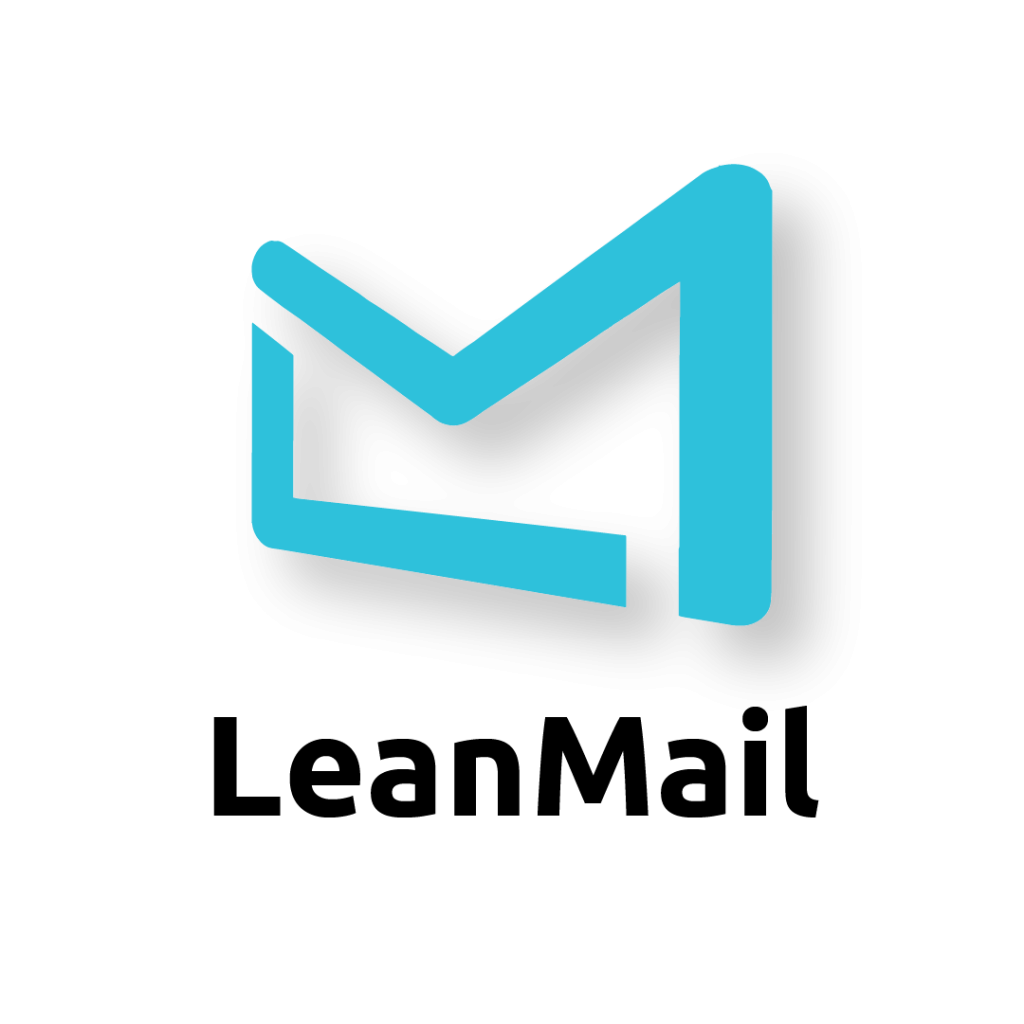Why Outlook Needs Fixing – Even If You Mainly Use Teams
by Michael Hoffman

The disparity between managing email and managing MS Teams often goes unnoticed, yet companies are paying a hefty price for overlooking it.
Consider Teams as your virtual neighborhood and Outlook as the broader world encompassing your neighborhood. While you can invite external parties to your Teams neighborhood, the invitation process is selective. In contrast, Outlook operates on a “come one, come all” basis; anyone with your email address can join the party. Despite spam protection acting as a gated complex, it’s challenging to distinguish between neighbors, well-meaning visitors, and manipulative marketers seeking your attention.
In general, most communications in Teams are internal, which doesn’t diminish their importance but underscores a difference in focus compared to customer interactions, particularly in sales and customer service.
Now, envision assigning a monetary value to each email in your inbox. While some emails enhance profitability, others incur costs. It’s safe to assume that a significant portion of your daily emails falls into the latter category. In Teams, messages are less monetizable and harder to categorize in terms of profit and loss.
Both email and Teams can serve as profit and cost centers. However, due to email’s diverse sources and expansive reach, the risk of time and energy loss is considerably higher.
Email incurs costs akin to weeds obstructing your view and diverting your focus from what truly matters. Conversely, Teams experiences minimal interference of this nature.
Email eats away at your time as you continuously weed out irrelevant messages, only for them to resurface the next day. This cycle is less prevalent in Teams.
Email tempts you with distractions, leading you down rabbit holes that Teams typically avoids, preserving your focus.
Your time is invaluable. A mere 25-minute distraction can cost the company significantly in both salary and potential profitability. Multiply this by the frequency of distractions, and the losses become staggering.
Furthermore, email interruptions lead to missed deadlines, stalled projects, and delayed sales—a cost not easily quantifiable yet undeniably impactful.
Each email varies widely in value, ranging from trivial deletions to crucial revenue opportunities or workflow facilitators.
Until email becomes obsolete (a prospect unlikely in the next 25 years), investing in solutions like LeanMail, starting at just $6, is a wise decision. Streamlining your email management process with LeanMail can yield substantial returns by optimizing efficiency and reclaiming lost productivity.
Explore LeanMail’s value proposition to take the first step toward enhancing your productivity and profitability.The most important difference between managing email and managing MS Teams is conspicuously unnoticed – and companies are paying a huge price for it.
Book a short call or learn more and register for the workshop here.